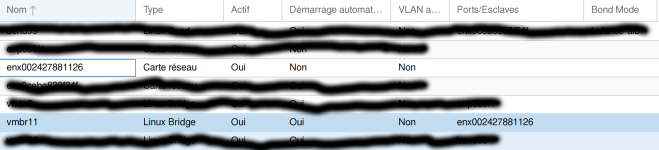Hi everybody,
Sorry for my bad English (ask for more information if needed or if I'm not understandable).
And sorry if answer is present on this forum, but I don't find it.
I've got à Proxmox server with an OpnSense VM to control my web access by using my Freebox in bridge mode.
It works correctly even when I change my internet provider offer. Now I'm on the "Free fiber network" (french provider).
This provider gives a box with 3 Ethernet ports (1x 1000 Mb/s POE, 1x 1000 Mb/s and 1x 2500 MB/s).
My web connection could be up to 5Gb/s on all the ports (2.5 GB/s + 1 GB/s + 1 GB/s + 500 MB/s on Wi-Fi).
So to have the best bandwidth on my web access, I buy a USB-Ethernet-2,5GB/s card (Icy Box IB-LAN300-C) and plug it on my ProxMox.
It seems to be well recognize and I've defined a bridge with this card.
This bridge is defined to be the WAN card of the OpnSense.
The problem is that I can't have access to the web when using this usb-network-card.
DHCP (v4 and v6) don't give an IP address (even with IP defined manually, the problem is here).
If I plug the cable on the old Card, IP is sent by DHCP without problem.
But with this card, the connection doesn't work.
If I test to have an IP address by DHCP with a Debian live VM which use the bridge 2.5 GB/s, the Network-Manager don't want to connect (bridge or router mode on the Freebox).
But on my own Debian 11 on another computer (not a VM), the card work without problem to have an IP address and work great.
It looks like a parameter to pass to the network card driver to accept the DHCP or the speed negotiation.
Or a problem of global compatibility of this card with Proxmox and-or OpnSense.
I'm not very good to diagnose ... and solve the problem, so I ask your help to have my USB-Network-Card-2.5GB/s work between my Freebox and my OpnSense which is a VM in Proxmox.
Have you any suggestion and advises to help me to solve this problem?
Thanks a lot in advance for your help.
Best regards,
Benjam
Sorry for my bad English (ask for more information if needed or if I'm not understandable).
And sorry if answer is present on this forum, but I don't find it.
I've got à Proxmox server with an OpnSense VM to control my web access by using my Freebox in bridge mode.
It works correctly even when I change my internet provider offer. Now I'm on the "Free fiber network" (french provider).
This provider gives a box with 3 Ethernet ports (1x 1000 Mb/s POE, 1x 1000 Mb/s and 1x 2500 MB/s).
My web connection could be up to 5Gb/s on all the ports (2.5 GB/s + 1 GB/s + 1 GB/s + 500 MB/s on Wi-Fi).
So to have the best bandwidth on my web access, I buy a USB-Ethernet-2,5GB/s card (Icy Box IB-LAN300-C) and plug it on my ProxMox.
It seems to be well recognize and I've defined a bridge with this card.
This bridge is defined to be the WAN card of the OpnSense.
The problem is that I can't have access to the web when using this usb-network-card.
DHCP (v4 and v6) don't give an IP address (even with IP defined manually, the problem is here).
If I plug the cable on the old Card, IP is sent by DHCP without problem.
But with this card, the connection doesn't work.
If I test to have an IP address by DHCP with a Debian live VM which use the bridge 2.5 GB/s, the Network-Manager don't want to connect (bridge or router mode on the Freebox).
But on my own Debian 11 on another computer (not a VM), the card work without problem to have an IP address and work great.
It looks like a parameter to pass to the network card driver to accept the DHCP or the speed negotiation.
Or a problem of global compatibility of this card with Proxmox and-or OpnSense.
I'm not very good to diagnose ... and solve the problem, so I ask your help to have my USB-Network-Card-2.5GB/s work between my Freebox and my OpnSense which is a VM in Proxmox.
Have you any suggestion and advises to help me to solve this problem?
Thanks a lot in advance for your help.
Best regards,
Benjam
Last edited: