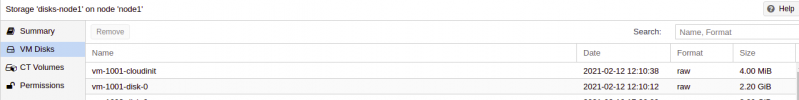Hello everyone
I get some problem with creation template for VM. I use storage dell ME4012 which connected to PVE using ISCSI.
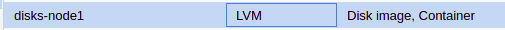
I used the guide https://pve.proxmox.com/wiki/Cloud-Init_Support.
List of commands:
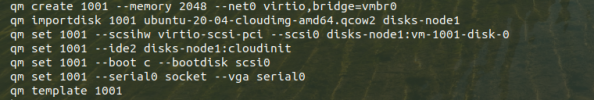
I get error during importing cloud-image to storage: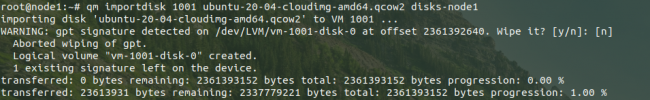
but, i read that is`t problem.
When i created VM using template and get error on initramfs:
Gave up waiting for root file system device. Common problems:
- Boot args (cat /proc/cmdline)
- Check rootdelay= (did the system wait long enough?)
- Missing modules (cat /proc/modules; ls /dev)
ALERT! PARTUUID=47aca860-0365-44a5-94f1-90360a390b79 does not exist. Dropping to a shell!
I search this on google and find this theme https://forum.proxmox.com/threads/p...tu-cloud-images-with-cloud-init-for-vm.60943/. I try rename and change format of cloud-init image.
Content of storage disks-node1: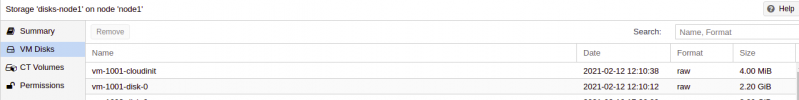
I get some problem with creation template for VM. I use storage dell ME4012 which connected to PVE using ISCSI.
I used the guide https://pve.proxmox.com/wiki/Cloud-Init_Support.
List of commands:
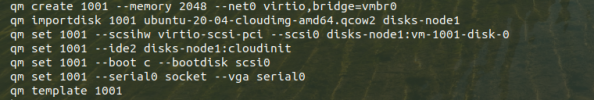
I get error during importing cloud-image to storage:
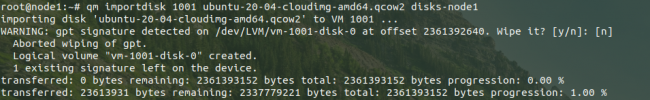
but, i read that is`t problem.
When i created VM using template and get error on initramfs:
Gave up waiting for root file system device. Common problems:
- Boot args (cat /proc/cmdline)
- Check rootdelay= (did the system wait long enough?)
- Missing modules (cat /proc/modules; ls /dev)
ALERT! PARTUUID=47aca860-0365-44a5-94f1-90360a390b79 does not exist. Dropping to a shell!
I search this on google and find this theme https://forum.proxmox.com/threads/p...tu-cloud-images-with-cloud-init-for-vm.60943/. I try rename and change format of cloud-init image.
Content of storage disks-node1: