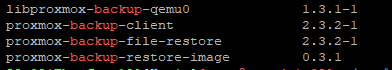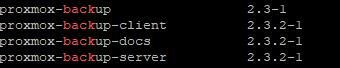Hello
Problem
I have a problem with restoring a CT
This CT is a samba DC with policies in /var/lib/samba
This backup is on a PBS (last version) and I want to restore on fresh install of PVE (last version too)
The problem is about ACL on GPT.INI in /var/lib/samba/sysvol/
Question
It's possible
Thanks a lot
EDIT : restoring another CT on this PVE works fine but restoring this CT on another PVE fail
Problem
I have a problem with restoring a CT
This CT is a samba DC with policies in /var/lib/samba
Code:
recovering backed-up configuration from 'nx-pbs01:backup/ct/110/2023-01-11T10:52:52Z'
storing login ticket failed: $XDG_RUNTIME_DIR must be set
restoring 'nx-pbs01:backup/ct/110/2023-01-11T10:52:52Z' now..
storing login ticket failed: $XDG_RUNTIME_DIR must be set
Error: error extracting archive - error at entry "GPT.INI": failed to apply acls: Error while restoring ACL - ACL invalid
TASK ERROR: unable to restore CT 111 - command '/usr/bin/proxmox-backup-client restore '--crypt-mode=none' ct/110/2023-01-11T10:52:52Z root.pxar /var/lib/lxc/111/rootfs --allow-existing-dirs --repository root@pam@nx-pbs01.nx-domain.lan:nx-admin02' failed: exit code 255This backup is on a PBS (last version) and I want to restore on fresh install of PVE (last version too)
The problem is about ACL on GPT.INI in /var/lib/samba/sysvol/
Question
It's possible
- to exclude /var/lib/samba/sysvol/ to restore ?
- or destroy this repository on the backup ? (I can recreate it)
- or change ACL in backup ?
- or any idea ?
Thanks a lot
EDIT : restoring another CT on this PVE works fine but restoring this CT on another PVE fail
Last edited: