Hello everybody.
I try to import one Windows Server 2019 from ESXi 7 to Proxmox but I can't make it through until now.
I have a machine with the specific hardware.

After importing to Proxmox the hardware look like
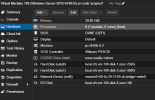
But when I first boot the machine I get the error

I try to 4 times until now and I get the same error.
Also I check on youtube video tutorial show here just to find out if I do something wrong but I can't figure out anything.
Also I try to do the steps show here but nothing change.
Any idea what is going wrong?
Any help?
Thank you.
I try to import one Windows Server 2019 from ESXi 7 to Proxmox but I can't make it through until now.
I have a machine with the specific hardware.

After importing to Proxmox the hardware look like
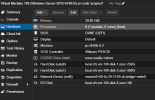
But when I first boot the machine I get the error

I try to 4 times until now and I get the same error.
Also I check on youtube video tutorial show here just to find out if I do something wrong but I can't figure out anything.
Also I try to do the steps show here but nothing change.
Any idea what is going wrong?
Any help?
Thank you.
Last edited:

