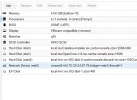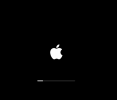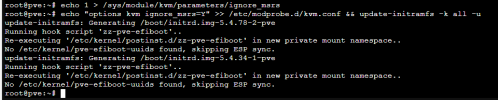Hello guys,
i followed the tutorial of nicksherlock to install catalina on Proxmox using opencore.
Unfortunately it doesnt get past the Apple Logo, instead it reboots after loading about 50 Percent. Now im stuck in a bootloop.
Can you help me?
My CPU is a i5 3570, I dont have a GPU.
i followed the tutorial of nicksherlock to install catalina on Proxmox using opencore.
Unfortunately it doesnt get past the Apple Logo, instead it reboots after loading about 50 Percent. Now im stuck in a bootloop.
Can you help me?
My CPU is a i5 3570, I dont have a GPU.