Hi,
Just a suggestion....
I need to open console and
to see the effective usage of my virtual disks:

First thing I have to do, is go to the webinterface and see which disk belongs to which machine and than calculate how much GB this machine effective consumes on my local-lvm partition.
So I wonder, is there any command that gives this kind of output (so with USED GB and FREE GB):
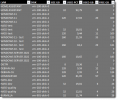
Even better: if this output could be showed in a (searchable, filterable, sortable) datatable on the webinterface, this would be fantastic!
kind regards,
Bart Plessers
Just a suggestion....
I need to open console and
Code:
lvs -a
First thing I have to do, is go to the webinterface and see which disk belongs to which machine and than calculate how much GB this machine effective consumes on my local-lvm partition.
So I wonder, is there any command that gives this kind of output (so with USED GB and FREE GB):
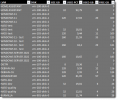
Even better: if this output could be showed in a (searchable, filterable, sortable) datatable on the webinterface, this would be fantastic!
kind regards,
Bart Plessers

