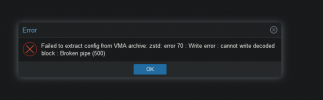Hi, I reinstalled my servers yesterday with Proxmox 7.0.8, and now they are acting a bit weird.
My preparation for the update was to update all virtual machines and Proxmox to the latest version. Then I pulled backups and shut down the servers.
After the installation, I just made a cluster with both machines and connected my Synology NAS with the backups and ISOs.
I noticed the following issues with the new update that I didn't have with 6.4:
-Wake on Lan (Ethtool) does not seem to work. The servers no longer start when you send them the Magic Package.
-Restoring backups works, but when you go to the config to see which VM it is, I only get an error message (screenshot is attached).
-First I could no longer make changes under "Options" to the VMs, I always got a message that I had no rights to do so. I just wanted to change that they don't turn on automatically (when rebooting) while I'm still configuring everything. Both servers have been restarted in between, but after shutting them both down for a few minutes and clearing my browser cache, the error was gone.
-First, it was not possible to delete ISOs from my NAS, which is using NFS. Unfortunately, I don't have the screenshot anymore, but I would send it as soon as it occurs again.
If I notice any other things, I would add them here.
I also hope that it is okay, to post a bug report here. Some research has shown me that many seem to post their problems here, and it got fixed very quickly
Greetings Borotes
My preparation for the update was to update all virtual machines and Proxmox to the latest version. Then I pulled backups and shut down the servers.
After the installation, I just made a cluster with both machines and connected my Synology NAS with the backups and ISOs.
I noticed the following issues with the new update that I didn't have with 6.4:
-Wake on Lan (Ethtool) does not seem to work. The servers no longer start when you send them the Magic Package.
-Restoring backups works, but when you go to the config to see which VM it is, I only get an error message (screenshot is attached).
-First I could no longer make changes under "Options" to the VMs, I always got a message that I had no rights to do so. I just wanted to change that they don't turn on automatically (when rebooting) while I'm still configuring everything. Both servers have been restarted in between, but after shutting them both down for a few minutes and clearing my browser cache, the error was gone.
-First, it was not possible to delete ISOs from my NAS, which is using NFS. Unfortunately, I don't have the screenshot anymore, but I would send it as soon as it occurs again.
If I notice any other things, I would add them here.
I also hope that it is okay, to post a bug report here. Some research has shown me that many seem to post their problems here, and it got fixed very quickly
Greetings Borotes