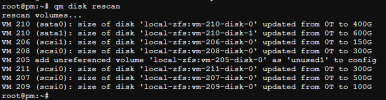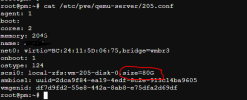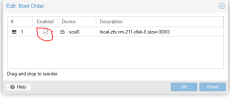Hi
i have one VM, where PVE is reporting the boot disk size wrong.
It shows 0B instead of the configured 16G on the VM summary page.
I can reproduce the error if i create a new VM with a disk drive that has a given size.
If i detatch the disk from the VM using the gui, and attach the disk again, by editing the vm config file using the cli, the bootdisk size now shows 0B on vm summary page?
VM disk is SCSI.
Disk controller is VirtIO SCSI.
Underlying storage is 2 SATA SSDs in ZFS mirror.
Is this a possible bug?
Is detaching and reattaching disks from a VM not supported?
Running pve-manager/6.3-3/eee5f901 (running kernel: 5.4.78-2-pve)
Regards
i have one VM, where PVE is reporting the boot disk size wrong.
It shows 0B instead of the configured 16G on the VM summary page.
I can reproduce the error if i create a new VM with a disk drive that has a given size.
If i detatch the disk from the VM using the gui, and attach the disk again, by editing the vm config file using the cli, the bootdisk size now shows 0B on vm summary page?
VM disk is SCSI.
Disk controller is VirtIO SCSI.
Underlying storage is 2 SATA SSDs in ZFS mirror.
Is this a possible bug?
Is detaching and reattaching disks from a VM not supported?
Running pve-manager/6.3-3/eee5f901 (running kernel: 5.4.78-2-pve)
Regards
Last edited: