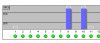Hi there!
Its late an i dont know what problem i have.
I have 3 Servers, 1 Storage, 2 Nodes.
The Fileserver has 8 gBit nics, that are bondet (802.3ad) to a switch (bigframe is enabled),
the 2 Nodes have also 4gBit nics (per Node), that are bondet (802.3ad). So, ok.
The Fileserver has a NFS Target and exports (/storage/ 10.10.10.10(rw,async,no_root_squash,no_subtree_check).
The Nodes are connected with the storage
(nfs: Storage path /mnt/pve/Storage
server 10.10.10.10
export /storage/
options noatime,async
content images,iso,vztmpl,rootdir,backup
maxfiles 2)
Al works "fine", but the data transfer rate is... horrible.
The Storage has a transferrate about 400MB/s (and i will expand the storage), the VM on the nodes have only ~ 120MB/s.
i have tested several configurations on storage and node, but at 120MB ill get no more speed. Why?!
Where is my error?
Its late an i dont know what problem i have.
I have 3 Servers, 1 Storage, 2 Nodes.
The Fileserver has 8 gBit nics, that are bondet (802.3ad) to a switch (bigframe is enabled),
the 2 Nodes have also 4gBit nics (per Node), that are bondet (802.3ad). So, ok.
The Fileserver has a NFS Target and exports (/storage/ 10.10.10.10(rw,async,no_root_squash,no_subtree_check).
The Nodes are connected with the storage
(nfs: Storage path /mnt/pve/Storage
server 10.10.10.10
export /storage/
options noatime,async
content images,iso,vztmpl,rootdir,backup
maxfiles 2)
Al works "fine", but the data transfer rate is... horrible.
The Storage has a transferrate about 400MB/s (and i will expand the storage), the VM on the nodes have only ~ 120MB/s.
i have tested several configurations on storage and node, but at 120MB ill get no more speed. Why?!
Where is my error?