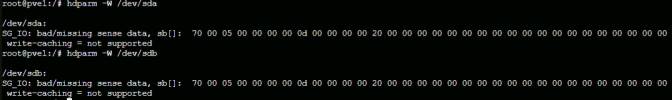Hi,
After reading many threads, I decided to open one to try to solve a performance problem that only affects Linux VMs.
I have a Proxmox VE 6.5-5 installed on Dell R720 with 2 Xeon E5-2660 v2 2.20GHz, 128 GB RAM and RAID controller PERC H710 Mini (integrated).
RAID1 volume for the system and RAID5 volume for the VMs with 3TB SAS disks with battery backup e writecache option enabled.
This is the pveperf test on root (RAID1)
This is pveperf on RAID5
The server hosted
- 3 Windows VMs (WS 2019) with the Virtio-SCSI driver and WriteCache option enabled and have no performance problems.
- a Linux VM (Centos7) with the same hardware features and disk performance is very low.
This is the test of RAID5 LVM:
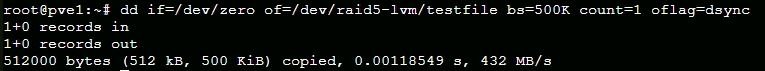
Thi is th VM config:
I tried different mod on Centos
- upgrade Kernel to version 5.16
- setting noop on file /sys/block/sda/queue/scheduler
- disable swap
and tried different setting on disk e memory configuration on Proxmox.
Several combinations same results:
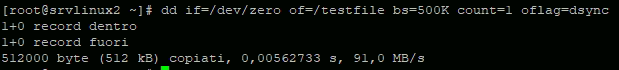
The dd command was given by a second company that manages the software installed on the VM: a result of between 300 and 400 MB/s indicates the correct functionality of their software.
What can I do?
Thanks
After reading many threads, I decided to open one to try to solve a performance problem that only affects Linux VMs.
I have a Proxmox VE 6.5-5 installed on Dell R720 with 2 Xeon E5-2660 v2 2.20GHz, 128 GB RAM and RAID controller PERC H710 Mini (integrated).
RAID1 volume for the system and RAID5 volume for the VMs with 3TB SAS disks with battery backup e writecache option enabled.
This is the pveperf test on root (RAID1)
root@pve1:~# pveperf
CPU BOGOMIPS: 176038.20
REGEX/SECOND: 1359212
HD SIZE: 93.99 GB (/dev/mapper/pve-root)
BUFFERED READS: 134.80 MB/sec
AVERAGE SEEK TIME: 7.56 ms
FSYNCS/SECOND: 1991.33
This is pveperf on RAID5
root@pve1:~# pveperf /dev/raid5-lvm/
CPU BOGOMIPS: 176038.20
REGEX/SECOND: 1365320
HD SIZE: 62.90 GB (udev)
FSYNCS/SECOND: 41061.86
The server hosted
- 3 Windows VMs (WS 2019) with the Virtio-SCSI driver and WriteCache option enabled and have no performance problems.
- a Linux VM (Centos7) with the same hardware features and disk performance is very low.
This is the test of RAID5 LVM:
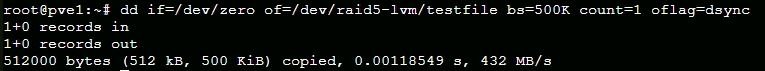
Thi is th VM config:
agent: 1
balloon: 0
boot: order=scsi0;ide2;net0
cores: 4
cpu: host
ide2: none,media=cdrom
memory: 16384
name: SRVLINUX
net0: virtio=CE:62:9C:85:93:09,bridge=vmbr0
numa: 0
onboot: 1
ostype: l26
scsi0: raid5-lvm:vm-104-disk-0,cache=directsync,discard=on,size=600G
scsihw: virtio-scsi-pci
smbios1: uuid=b8902838-ba75-4137-a57b-1899ec08a623
sockets: 2
startup: order=4
vmgenid: e0bea4db-6714-48ed-a98a-c09b60559d1a
I tried different mod on Centos
- upgrade Kernel to version 5.16
- setting noop on file /sys/block/sda/queue/scheduler
- disable swap
and tried different setting on disk e memory configuration on Proxmox.
Several combinations same results:
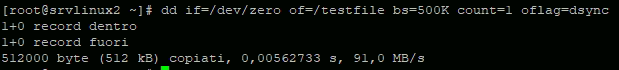
The dd command was given by a second company that manages the software installed on the VM: a result of between 300 and 400 MB/s indicates the correct functionality of their software.
What can I do?
Thanks