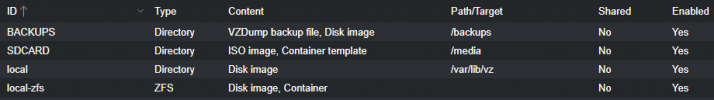My local-zfs is on a 1 TB SSD, can't explain why Total size is constantly reducing, how could that be ? i was assuming total size always remain the same.
There are only 6 VM disks on there, and used size looks consistent as they are not full at all
I do nightly backups on a the separate backup storage (1 TB ext HD) so that cannot be backups.
However i notice 514GB taken on rpool/ROOT/pve-1, this is huge and can't determine what is causing this.
digging a bit more i find local storage to grow the same but that storage is not destination for backups.
Any help would be welcomed Thanks
Thanks
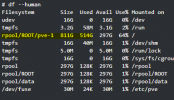

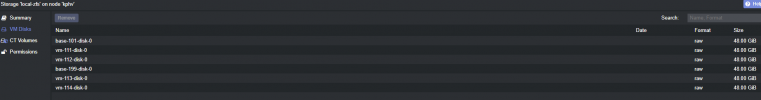



There are only 6 VM disks on there, and used size looks consistent as they are not full at all
I do nightly backups on a the separate backup storage (1 TB ext HD) so that cannot be backups.
However i notice 514GB taken on rpool/ROOT/pve-1, this is huge and can't determine what is causing this.
digging a bit more i find local storage to grow the same but that storage is not destination for backups.
Any help would be welcomed
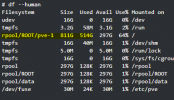

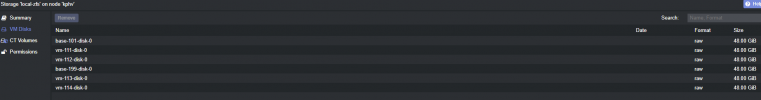



Attachments
Last edited: