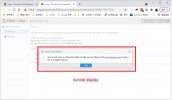Excuse me, I have set up the daily Spam report. I could open the PMG website when I clicked the mail whitelist, but now I can't open it normally.
I checked syslog and found blocked messages
Jan 10 16:46:20 pmg pmgdaemon[893]: authentication failure; rhost=::ffff:192.168.1.91 user=test@test.com.tw@quarantine msg=401 permission denied - invalid PMGQUAR ticket
May I ask which places you need to check before you can open the whitelist setting website normally as before
thanks
I checked syslog and found blocked messages
Jan 10 16:46:20 pmg pmgdaemon[893]: authentication failure; rhost=::ffff:192.168.1.91 user=test@test.com.tw@quarantine msg=401 permission denied - invalid PMGQUAR ticket
May I ask which places you need to check before you can open the whitelist setting website normally as before
thanks