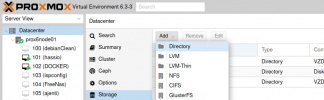Hello, I apologize in advance if it has already been somewhere, I have been looking for a solution for several days - also on this forum and probably a stupid simple problem but I can not find a solution anywhere ... sorry for that
I have proxmox ve 6.3 installed on debian 10.7 and I have an additional sda4 partition mounted to Debian
And I would like to have it in the Debian VM as well, but I can't make it there at all
I talk about partition:
Where can I find proxmox in the GUI or anywhere else, to mount this missing partition?
Best regards to everyone!
I have proxmox ve 6.3 installed on debian 10.7 and I have an additional sda4 partition mounted to Debian
Code:
root @ prox6node01: lsblk
├─sda1 8: 1 0 512M 0 part / boot / efi
├─sda2 8: 2 0 490.8G 0 part /
├─sda4 8: 4 0 378G 0 part / media / DATA
└─sda5 8: 5 0 25G 0 part [SWAP]And I would like to have it in the Debian VM as well, but I can't make it there at all
Code:
root @ debian: ~ # lsblk
sda 8: 0 0 32G 0 disk
├─sda1 8: 1 0 31G 0 part /
├─sda2 8: 2 0 1C 0 part
└─sda5 8: 5 0 975M 0 part [SWAP]
sr0 11: 0 1 694M 0 romI talk about partition:
Code:
sda4 8: 4 0 378G 0
part / media / DATABest regards to everyone!
Last edited: