The title might be confusing, but I've installed Proxmox VE on a system with four Ethernet interfaces and thought to be using Ubuntu desktop and pfSense as follows:
vmbr0 - Unused, for Proxmox VE interface only
vmbr1, vmbr2, for pfSense LAN to 192.168.33.1 and WAN to 192.168.31.0/24 (DHCP client).
vmbr3 for Ubuntu acquiring an IP address from the DHCP server in pfSense

I assigned vmbr1 and vmbr2 to the pfSense VM
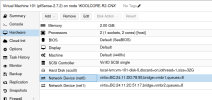
and vmbr2 to the Ubuntu VM.

I could go through the pfSense setup wizard using defaults, but then noticed that while I can get an IP address with DHCP in Ubuntu, I often can't access the pfsense webconfigurator with Firefox simply saying it's "Unable to connect".
I tried to connect to SSH pfSense (192.168.33.1) and sometimes it does work, but others it doesn't and I noticed that connecting over to 192.168.33.1 by SSH brings me to the Proxmox VE shell...
What might be going on here?
vmbr0 - Unused, for Proxmox VE interface only
vmbr1, vmbr2, for pfSense LAN to 192.168.33.1 and WAN to 192.168.31.0/24 (DHCP client).
vmbr3 for Ubuntu acquiring an IP address from the DHCP server in pfSense

I assigned vmbr1 and vmbr2 to the pfSense VM
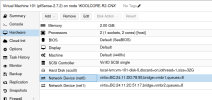
and vmbr2 to the Ubuntu VM.

I could go through the pfSense setup wizard using defaults, but then noticed that while I can get an IP address with DHCP in Ubuntu, I often can't access the pfsense webconfigurator with Firefox simply saying it's "Unable to connect".
I tried to connect to SSH pfSense (192.168.33.1) and sometimes it does work, but others it doesn't and I noticed that connecting over to 192.168.33.1 by SSH brings me to the Proxmox VE shell...
What might be going on here?

