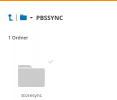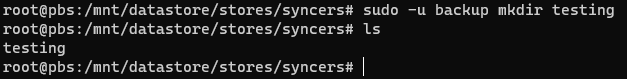After adding the HiDrive storage (https://forum.proxmox.com/threads/c...d-use-it-for-backup-e-g-strato-hidrive.94131/) to my pbs I've been trying to add a datastore with the mountpoint from hidrive to my pbs.
I've got the following error:
In the gui as well
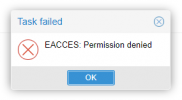
The storage is not in use from another host or client. This folder "sync" is freshly created on my hidrive storage.
I've got the following error:
Bash:
root@pbs:~# proxmox-backup-manager datastore create syncstore /mnt/hidrive
TASK ERROR: EACCES: Permission denied
root@pbs:~#
root@pbs:~# chown -R backup:backup /mnt/hidrive/
chown: changing ownership of '/mnt/hidrive/': Permission denied
root@pbs:~# chmod -R 600 /mnt/hidrive/
root@pbs:~#In the gui as well
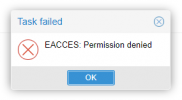
The storage is not in use from another host or client. This folder "sync" is freshly created on my hidrive storage.
Last edited: