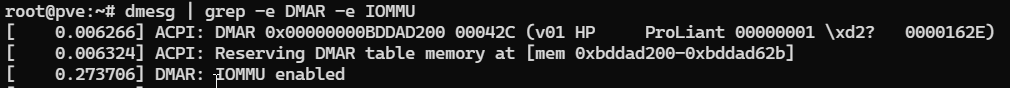Does this say what I am using?
efibootmgr -v
BootCurrent: 000E
Timeout: 0 seconds
BootOrder: 000E,0010,0008,0000,0002,0001,0003,0004,0005,0006,0007,000A,0009,000C,000D
Boot0000 Embedded UEFI Shell FvVol(cdbb7b35-6833-4ed6-9ab2-57d2acddf6f0)/FvFile(c57ad6b7-0515-40a8-9d21-551652854e37)
Boot0001 Diagnose Error FvVol(cdbb7b35-6833-4ed6-9ab2-57d2acddf6f0)/FvFile(0849279d-40d5-53ea-e764-2496766f9844)
Boot0002 System Utilities FvVol(cdbb7b35-6833-4ed6-9ab2-57d2acddf6f0)/FvFile(1fd631e5-44e0-2f91-10ab-f88f3568ef30)
Boot0003 Intelligent Provisioning FvVol(cdbb7b35-6833-4ed6-9ab2-57d2acddf6f0)/FvFile(4a433501-ddaa-490b-96b2-04f42d8669b8)
Boot0004 Boot Menu FvVol(cdbb7b35-6833-4ed6-9ab2-57d2acddf6f0)/FvFile(d3fd6286-43c5-bb8d-0793-07b70aa9de36)
Boot0005 Network Boot FvVol(cdbb7b35-6833-4ed6-9ab2-57d2acddf6f0)/FvFile(ee8b26b0-37e9-11e1-b86c-0800200c9a66)
Boot0006 Embedded Diagnostics FvVol(cdbb7b35-6833-4ed6-9ab2-57d2acddf6f0)/FvFile(b57fe6f1-4f49-d46e-4bba-0a8add34d2f3)
Boot0007 View Integrated Management Log FvVol(cdbb7b35-6833-4ed6-9ab2-57d2acddf6f0)/FvFile(93c92423-d1c6-4286-be67-b76b6671047e)
Boot0008* Generic USB Boot UsbClass(ffff,ffff,255,255)
Boot0009* Embedded LOM 1 Port 1 : HPE Ethernet 1Gb 4-port 331i Adapter - NIC (PXE IPv6) PciRoot(0x0)/Pci(0x1c,0x4)/Pci(0x0,0x0)/MAC(f4034354d8d4,1)/IPv6([::]:<->[::]:,0,0)N.....YM....R,Y.
Boot000A* Embedded LOM 1 Port 1 : HPE Ethernet 1Gb 4-port 331i Adapter - NIC (PXE IPv4) PciRoot(0x0)/Pci(0x1c,0x4)/Pci(0x0,0x0)/MAC(f4034354d8d4,1)/IPv4(0.0.0.00.0.0.0,0,0)N.....YM....R,Y.
Boot000B* Front USB 2 : PNY USB 3.1 FD PciRoot(0x0)/Pci(0x1d,0x0)/USB(0,0)/USB(5,0)N.....YM....R,Y.
Boot000C* Embedded RAID 1 : Smart Array P440ar Controller - 223.54 GiB, RAID 1 Logical Drive(Target:0, Lun:0) PciRoot(0x0)/Pci(0x1,0x0)/Pci(0x0,0x0)/SCSI(0,0)N.....YM....R,Y.
Boot000D* Embedded RAID 1 : Smart Array P440ar Controller - 1788.40 GiB, RAID 50 Logical Drive(Target:0, Lun:1) PciRoot(0x0)/Pci(0x1,0x0)/Pci(0x0,0x0)/SCSI(0,1)N.....YM....R,Y.
Boot000E* proxmox HD(2,GPT,9ea2e53d-e454-4a5c-84a7-23c9cef9e0fa,0x800,0x200000)/File(\EFI\proxmox\grubx64.efi)
Boot0010* VMware ESXi HD(1,GPT,b401d28c-ba4d-4a53-b9cb-e63ce38edc8d,0x40,0x32000)/File(\EFI\VMware\safeboot64.efi)