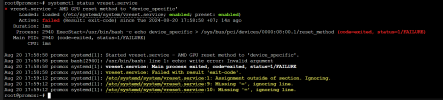Thanks, @leesteken your concise and accurate comments in this thread and other places throughout the forum including from years ago really helped me to pass through Radeon RX580 GPU to Ubuntu 24.04 LTS VM, Sunshine/Moonlight streaming (no onboard/integrated graphics on motherboard).
[TUTORIAL] PCI/GPU Passthrough on Proxmox VE 8 : Installation and configuration
- Thread starter asded
- Start date
You are using an out of date browser. It may not display this or other websites correctly.
You should upgrade or use an alternative browser.
You should upgrade or use an alternative browser.
Hi everyone,
I created a script (python) to help set up GPU passthrough on my Proxmox VE 8 server. I am using an AMD CPU and an Nvidia 3050 GPU. Feel free to comment and contribute!
You can find the script https://github.com/pedroanisio/gpu-passthrough-setup
I created a script (python) to help set up GPU passthrough on my Proxmox VE 8 server. I am using an AMD CPU and an Nvidia 3050 GPU. Feel free to comment and contribute!
You can find the script https://github.com/pedroanisio/gpu-passthrough-setup
I am going to be interested what this pumps out for my PVE server. I have had nothing but trouble trying to get this to work. You might want to update your script for mediated GPUs also.Hi everyone,
I created a script (python) to help set up GPU passthrough on my Proxmox VE 8 server. I am using an AMD CPU and an Nvidia 3050 GPU. Feel free to comment and contribute!
You can find the script https://github.com/pedroanisio/gpu-passthrough-setup
It doesn't work with 8.2.2, take a look at the comments in GitHub.Hi everyone,
I created a script (python) to help set up GPU passthrough on my Proxmox VE 8 server. I am using an AMD CPU and an Nvidia 3050 GPU. Feel free to comment and contribute!
You can find the script https://github.com/pedroanisio/gpu-passthrough-setup
Do you add the first line?
Yes? Should I eliminate the first line like this?Do you add the first line?
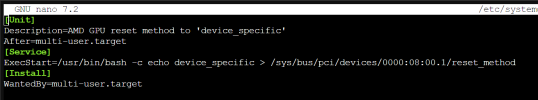
After editing that one, the output of systemctl status vreset.service is like this
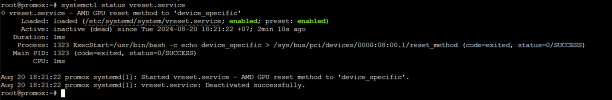
What did I do wrong? @leesteken
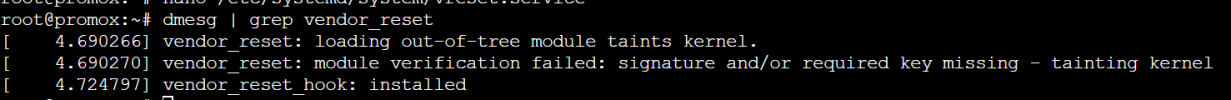
Last edited:
Have you fixed this?thank you for your advice.
as your advice i change the service command , service started now
root@pve1:~# systemctl status vreset.service
○ vreset.service - AMD GPU reset method to 'device_specific'
Loaded: loaded (/etc/systemd/system/vreset.service; enabled; preset: enabled)
Active: inactive (dead) since Mon 2023-10-02 23:01:04 EEST; 40s ago
Duration: 2ms
Process: 2234 ExecStart=/usr/bin/bash -c echo device_specific > /sys/bus/pci/devices/0000:07:00.0/reset_method (code=ex>
Main PID: 2234 (code=exited, status=0/SUCCESS)
CPU: 2ms
Oct 02 23:01:04 pve1 systemd[1]: Started vreset.service - AMD GPU reset method to 'device_specific'.
Oct 02 23:01:04 pve1 systemd[1]: vreset.service: Deactivated successfully.
but vendor_reset model still not laded and i think this is the main issue
root@pve1:~# dmesg | grep vendor_reset
[ 12.103764] vendor_reset: loading out-of-tree module taints kernel.
[ 12.103816] vendor_reset: module verification failed: signature and/or required key missing - tainting kernel
[ 12.146306] vendor_reset_hook: installed
I just wanted to say thank you for this! It took a bit more fiddling around to get my setup working normally, but I was able to passthrough my Intel X550-T2 network card to a VM using this post and this video: https://www.youtube.com/watch?v=qQiMMeVNw-o
Sorry for posting the link, but can someone help me on this topic? I decided that I would find specialists here as soon as possible.
https://forum.proxmox.com/threads/need-help-pci-gpu-passthrough-intel530-optiplex-7040.154103/
https://forum.proxmox.com/threads/need-help-pci-gpu-passthrough-intel530-optiplex-7040.154103/
Another BIG thank you for posting this. I registered to this forum so I can learn more about Proxmox as we are starting to use it (moving away from vmware  ) and to thank you for posting the steps to implement GPU Passthrough with version 8.x.
) and to thank you for posting the steps to implement GPU Passthrough with version 8.x.
I first implemented this on a custom desktop with 2x RTX 3090 GPUs. Created two VMs and got passthrough to work nicely. That was a test run.
Just this week I got it to work on a Dell PowerEdge 750xa with Dual Intel Xeons and 4x A10 GPUs. That was very interesting experience but interestingly enough I had to use legacy boot selecting Default (SeaBIOS) when creating a VM for NVIDIA driver to properly connect to GPU. The GPU was showing in the VM (lspci), but the moment I installed NVIDIA driver and rebooted the VM, I could see console getting filled with the following errors:
NVRM: This PCI I/O region assigned to your NVIDIA device is invalid:
NVRM: BAR0 is 0M @ 0x0 (PCI:0000:01:00.0)
They just kept going and going. I spent a lot of time trying all kinds of things and in the end I came across another post somewhere that talked about the same error message but in a different situation that was "fixed" by using legacy boot instead of UEFI. The first iteration with the RTX 3090 GPUs and a custom desktop worked with no problem with VMs using UEFI boot.
I did not have time to update BIOS on the server. It is about a year old. So, I do not know if this could be something that a newer BIOS would handle better. The Proxmox was installed with UEFI, no problem, but the VM's that required pass through for A10 GPUs had to be created using Legacy boot.
Would anyone have any idea what might be at play here? It would be very educational. I may find time to update BIOS at some point and try again. If I do it, I would post it here.
All the best, and thank you again for taking time to write this tutorial.
Bogdan
I first implemented this on a custom desktop with 2x RTX 3090 GPUs. Created two VMs and got passthrough to work nicely. That was a test run.
Just this week I got it to work on a Dell PowerEdge 750xa with Dual Intel Xeons and 4x A10 GPUs. That was very interesting experience but interestingly enough I had to use legacy boot selecting Default (SeaBIOS) when creating a VM for NVIDIA driver to properly connect to GPU. The GPU was showing in the VM (lspci), but the moment I installed NVIDIA driver and rebooted the VM, I could see console getting filled with the following errors:
NVRM: This PCI I/O region assigned to your NVIDIA device is invalid:
NVRM: BAR0 is 0M @ 0x0 (PCI:0000:01:00.0)
They just kept going and going. I spent a lot of time trying all kinds of things and in the end I came across another post somewhere that talked about the same error message but in a different situation that was "fixed" by using legacy boot instead of UEFI. The first iteration with the RTX 3090 GPUs and a custom desktop worked with no problem with VMs using UEFI boot.
I did not have time to update BIOS on the server. It is about a year old. So, I do not know if this could be something that a newer BIOS would handle better. The Proxmox was installed with UEFI, no problem, but the VM's that required pass through for A10 GPUs had to be created using Legacy boot.
Would anyone have any idea what might be at play here? It would be very educational. I may find time to update BIOS at some point and try again. If I do it, I would post it here.
All the best, and thank you again for taking time to write this tutorial.
Bogdan
under hardware BIOSAnyone know how to switch a Debian VM from legacy bios to UEFI to complete this passthrough without reinstalling the VM?
While you may switch the way VM would attempt to boot, successfully converting the way it actually boots would require more work. You may search more for it. Here is how it was suggested some time ago to go about it for ubuntu (make sure you also read the "EDIT" part of the top answer):under hardware BIOSAnyone know how to switch a Debian VM from legacy bios to UEFI to complete this passthrough without reinstalling the VM?
https://askubuntu.com/questions/913397/how-to-change-ubuntu-install-from-legacy-to-uefi\
I never tried it so I do not know if it would work. Bottom line, for UEFI boot, at the minimum, you may need EFI boot partition on your virtual drive that legacy bios boot would not create. A few more things may need to be done as well to get it all to work.
BTW, that question was rather old so I'm not sure if it is still relevant.
Last edited:
yeah did not think of that at that time as i was heading off to bed but no one else replied to the guy, me personally i hate when that happens.While you may switch the way VM would attempt to boot, successfully converting the way it actually boots would require more work. You may search more for it. Here is how it was suggested some time ago to go about it for ubuntu (make sure you also read the "EDIT" part of the top answer):
https://askubuntu.com/questions/913397/how-to-change-ubuntu-install-from-legacy-to-uefi\
I never tried it so I do not know if it would work. Bottom line, for UEFI boot, at the minimum, you may need EFI boot partition on your virtual drive that legacy bios boot would not create. A few more things may need to be done as well to get it all to work.
BTW, that question was rather old so I'm not sure if it is still relevant.
but if someone else looks for this they can find it and your post will help that even further.
I am currently playing with SR-IOV funtime.
Thanks brother.
Is this guide still relevant, also the reset bug part, as there is almost no recent development on github? I am having issues getting passthrough working stable. After a few minutes the vm goes into an internal-error state. After that the AMD gpu freezes and I have to reboot the host.
Ok, I found out my internal-error state cause. I installed the AMD driver seperatly in linux vm, while also using ROCm. That did not compute.
Ok, I found out my internal-error state cause. I installed the AMD driver seperatly in linux vm, while also using ROCm. That did not compute.
Last edited:
I have a >10th gen Intel Alder Lake Processor and followed these instructions to a T, everything seems fine until I actually try to add the correct PCI Device as RAW to my i440fx (vIOMMU=Default(None)) VM, I add it with ALL Functions enabled, and Primary GPU enabled.
When I reboot HAOS (Home assistant OS) VM, it will not boot up and gives the following errors:
In the task list in Proxmox: Error: start failed: QEMU exited with code 1
It doesn't matter whether I enable Primary GPU or not, nor does it matter if I enable vIOMMU or not in the i440FX Machine
If I do not pass through the GPU, and just enable vIOMMU in the machine, it stall out and the console says:
xxxx pci 0000:00:1e.0: deferred probe pending (one for each PCI device type)
Any suggestions to get me through this seemingly last step before I can enable GPU hwaccel in HAOS?
When I reboot HAOS (Home assistant OS) VM, it will not boot up and gives the following errors:
In the task list in Proxmox: Error: start failed: QEMU exited with code 1
It doesn't matter whether I enable Primary GPU or not, nor does it matter if I enable vIOMMU or not in the i440FX Machine
If I do not pass through the GPU, and just enable vIOMMU in the machine, it stall out and the console says:
xxxx pci 0000:00:1e.0: deferred probe pending (one for each PCI device type)
Any suggestions to get me through this seemingly last step before I can enable GPU hwaccel in HAOS?
Last edited:
Have you tried q35?my i440fx (vIOMMU=Default(None)) VM
https://pve.proxmox.com/wiki/Qemu/KVM_Virtual_Machines#qm_machine_type
You can choose between the default Intel 440FX or the Q35 chipset, which also provides a virtual PCIe bus, and thus may be desired if you want to pass through PCIe hardware.