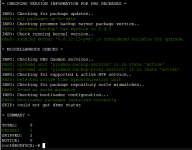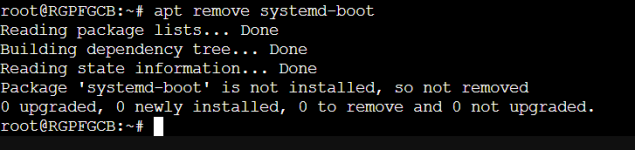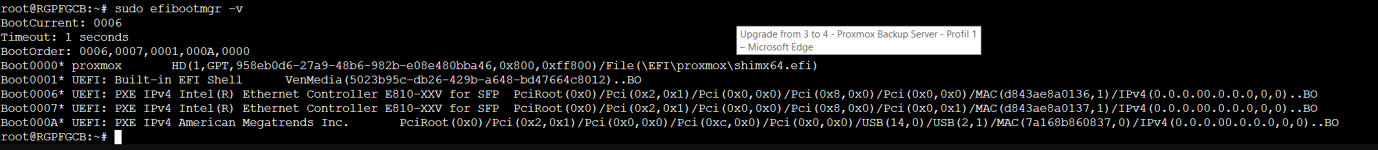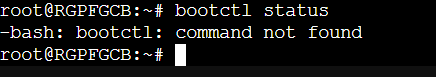After upgrade on the remote backupserver and reboot, I stuck in booting with: error: symbol ´grub-efi-set-variable-to-string ´not found
I did new install and try to uninstall systemd-boot which should make problems according to https://pbs.proxmox.com/wiki/Upgrade_from_3_to_4 , but apt says it is not installed.
In step /etc/default/grub i tried both possibilities No - keep currently installed version and to install new with the same result.
What can I do?
I did new install and try to uninstall systemd-boot which should make problems according to https://pbs.proxmox.com/wiki/Upgrade_from_3_to_4 , but apt says it is not installed.
In step /etc/default/grub i tried both possibilities No - keep currently installed version and to install new with the same result.
What can I do?