Prune & GC job running daily and a verify job running daily
Second picture is the total disk space of PBS, it just keeps going up and up even though there are not more backups being added (maxiumum of 3)
Last part of the image is my ZFS pool size hosting the virtual machines, it's not going up
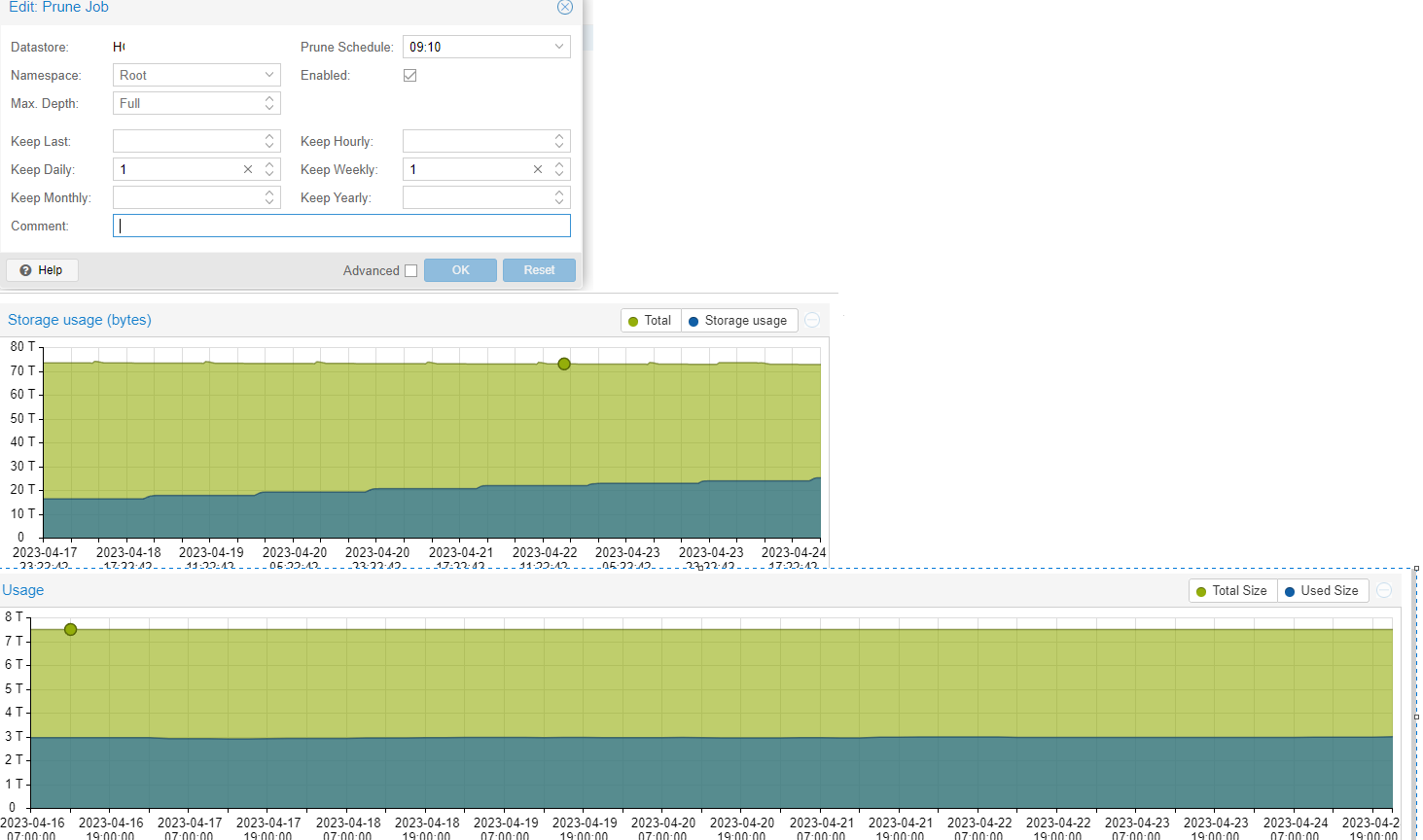
Why is this happening? it's like the old backups are not being removed.
Second picture is the total disk space of PBS, it just keeps going up and up even though there are not more backups being added (maxiumum of 3)
Last part of the image is my ZFS pool size hosting the virtual machines, it's not going up
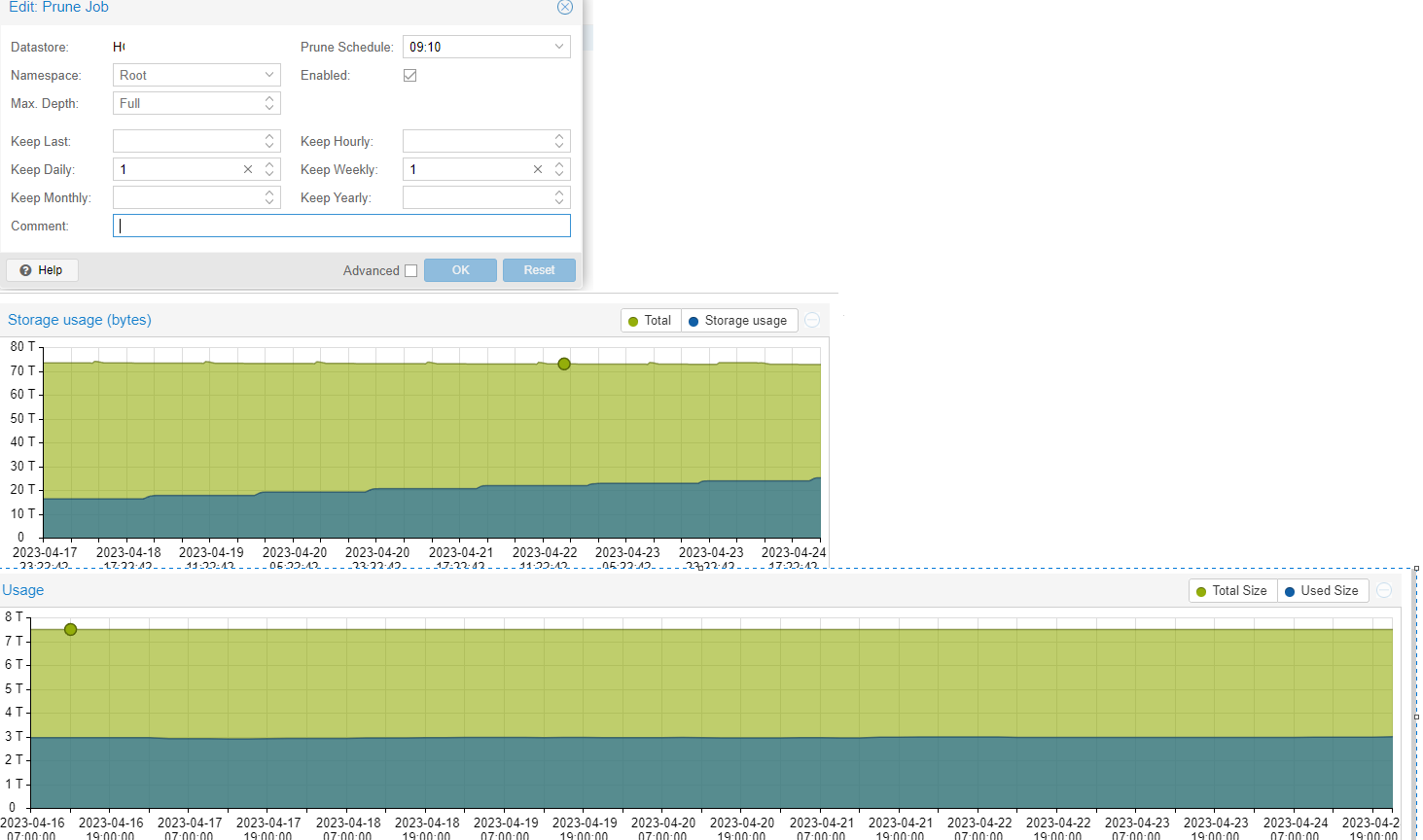
Why is this happening? it's like the old backups are not being removed.
Last edited:

