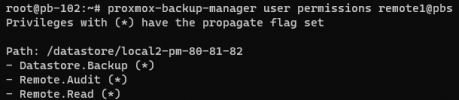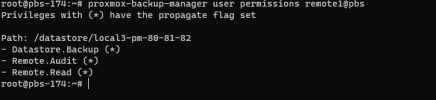Code:
2022-05-24T09:26:42+02:00: Starting datastore sync job '10.46.10.102:local2-pm-80-81-82:local3-pm-80-81-82::s-b09c8d73-3e75'
2022-05-24T09:26:42+02:00: sync datastore 'local3-pm-80-81-82' from '10.46.10.102/local2-pm-80-81-82'
2022-05-24T09:26:42+02:00: ----
2022-05-24T09:26:42+02:00: Syncing datastore local2-pm-80-81-82, root namespace into datastore local3-pm-80-81-82, root namespace
2022-05-24T09:26:42+02:00: Cannot sync datastore local2-pm-80-81-82, root namespace into datastore local3-pm-80-81-82, root namespace - sync namespace datastore local3-pm-80-81-82, root namespace failed - no permission to modify parent/datastore.
2022-05-24T09:26:42+02:00: TASK ERROR: sync failed with some errors.After updating both PBSs I cannot sync anymore, I'm using datastorebackup and remotesyncoperator as permissions for the remote user. I've tried giving remoteadmin and datastoreadmin but it's not working. What am I missing here?
Thanks