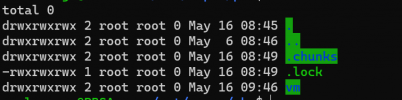Hi,
I am trying to Backup some VMS on PVE via a Backupserver that is hosted in azure. The Backupserver has a SMB share mounted to a Azure filestorage Account via SMB. The creation of the datastore and chunks went without issues as well as adding the cloud PBS to the local hypervisor. However when I try to do Backups I get the following error.
INFO: starting new backup job: vzdump 122 --node pve430 --remove 0 --mode snapshot --notes-template '{{guestname}}' --storage AzurePBS
INFO: Starting Backup of VM 122 (qemu)
INFO: Backup started at 2022-05-16 14:24:15
INFO: status = stopped
INFO: backup mode: stop
INFO: ionice priority: 7
INFO: VM Name: GNS3
INFO: include disk 'scsi0' 'storage:vm-122-disk-0' 100G
INFO: creating Proxmox Backup Server archive 'vm/122/2022-05-16T12:24:15Z'
INFO: starting kvm to execute backup task
ERROR: VM 122 qmp command 'backup' failed - backup register image failed: command error: update atime failed for chunk/file "/mnt/copve/pbs/.chunks/bb9f/bb9f8df61474d25e71fa00722318cd387396ca1736605e1248821cc0de3d3af8" - EPERM: Operation not permitted
INFO: aborting backup job
INFO: stopping kvm after backup task
ERROR: Backup of VM 122 failed - VM 122 qmp command 'backup' failed - backup register image failed: command error: update atime failed for chunk/file "/mnt/copve/pbs/.chunks/bb9f/bb9f8df61474d25e71fa00722318cd387396ca1736605e1248821cc0de3d3af8" - EPERM: Operation not permitted
INFO: Failed at 2022-05-16 14:24:18
INFO: Backup job finished with errors
TASK ERROR: job errors
The user I am trying to back up with is root. Permissions on the SMB are not restricted and the Backup process even creates the directorys for the backup but then fails with the mentioned error.
Has anyone experienced this and knows a solution?
Thanks
I am trying to Backup some VMS on PVE via a Backupserver that is hosted in azure. The Backupserver has a SMB share mounted to a Azure filestorage Account via SMB. The creation of the datastore and chunks went without issues as well as adding the cloud PBS to the local hypervisor. However when I try to do Backups I get the following error.
INFO: starting new backup job: vzdump 122 --node pve430 --remove 0 --mode snapshot --notes-template '{{guestname}}' --storage AzurePBS
INFO: Starting Backup of VM 122 (qemu)
INFO: Backup started at 2022-05-16 14:24:15
INFO: status = stopped
INFO: backup mode: stop
INFO: ionice priority: 7
INFO: VM Name: GNS3
INFO: include disk 'scsi0' 'storage:vm-122-disk-0' 100G
INFO: creating Proxmox Backup Server archive 'vm/122/2022-05-16T12:24:15Z'
INFO: starting kvm to execute backup task
ERROR: VM 122 qmp command 'backup' failed - backup register image failed: command error: update atime failed for chunk/file "/mnt/copve/pbs/.chunks/bb9f/bb9f8df61474d25e71fa00722318cd387396ca1736605e1248821cc0de3d3af8" - EPERM: Operation not permitted
INFO: aborting backup job
INFO: stopping kvm after backup task
ERROR: Backup of VM 122 failed - VM 122 qmp command 'backup' failed - backup register image failed: command error: update atime failed for chunk/file "/mnt/copve/pbs/.chunks/bb9f/bb9f8df61474d25e71fa00722318cd387396ca1736605e1248821cc0de3d3af8" - EPERM: Operation not permitted
INFO: Failed at 2022-05-16 14:24:18
INFO: Backup job finished with errors
TASK ERROR: job errors
The user I am trying to back up with is root. Permissions on the SMB are not restricted and the Backup process even creates the directorys for the backup but then fails with the mentioned error.
Has anyone experienced this and knows a solution?
Thanks