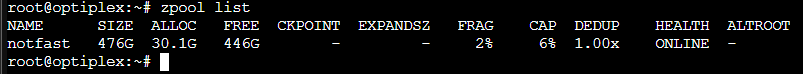Hi All,
The hardware on my PBS system recently died (PSU death on OEM system) and so I've decided to go with new hardware on two systems instead of one.
My current system uses a total of 8 drives in 2 ZFS datastores, 2 M.2's and 6 HDDs; however, the first of the new systems only supports the 2 M.2's + boot drive.
My plan was just put the old OS drive and the 2 M.2's into the first new host and then build out another host for the 6 HDDs.
What I'm unsure about is how best to go about removing the datastore that the HDDs are tied to from this instance of PBS.
I'm thinking moving the HDDs to the new host with a fresh PBS install will be fine, I just do the PBS setup and then import the ZFS pool. Do let me know if there's a problem with that.
Now I'm not sure if there's anything 'special' I'd need to do on the existing PBS instance to disconnect the HDD datastore from the system. Can I just disconnect/remove it without the drives connected (and therefore with the datastore offline) or will that cause errors/issues which require me to first connect the datastore in order to disconnect/remove it?
I do have spare hardware as a test bench that I can use in order to boot the PBS instance with all 8 drives connected, if that's something I need to do.
Thanks for any replies I receive
The hardware on my PBS system recently died (PSU death on OEM system) and so I've decided to go with new hardware on two systems instead of one.
My current system uses a total of 8 drives in 2 ZFS datastores, 2 M.2's and 6 HDDs; however, the first of the new systems only supports the 2 M.2's + boot drive.
My plan was just put the old OS drive and the 2 M.2's into the first new host and then build out another host for the 6 HDDs.
What I'm unsure about is how best to go about removing the datastore that the HDDs are tied to from this instance of PBS.
I'm thinking moving the HDDs to the new host with a fresh PBS install will be fine, I just do the PBS setup and then import the ZFS pool. Do let me know if there's a problem with that.
Now I'm not sure if there's anything 'special' I'd need to do on the existing PBS instance to disconnect the HDD datastore from the system. Can I just disconnect/remove it without the drives connected (and therefore with the datastore offline) or will that cause errors/issues which require me to first connect the datastore in order to disconnect/remove it?
I do have spare hardware as a test bench that I can use in order to boot the PBS instance with all 8 drives connected, if that's something I need to do.
Thanks for any replies I receive