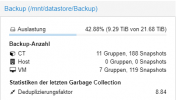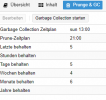I have the PBS in use since a few month without any issue. In the last week, the PBS went offline several times and needed a manual restart. I cannot find any reason (errors) in the logs:
Anyone an idea what too look for and how to solve this?
Thanks!
Code:
May 09 16:05:39 backup proxmox-backup-proxy[1167]: Size: 540672
May 09 16:05:39 backup proxmox-backup-proxy[1167]: Chunk count: 1
May 09 16:05:39 backup proxmox-backup-proxy[1167]: Upload size: 4734976 (875%)
May 09 16:05:39 backup proxmox-backup-proxy[1167]: Duplicates: 0+1 (100%)
May 09 16:05:39 backup proxmox-backup-proxy[1167]: Compression: 0%
May 09 16:05:39 backup proxmox-backup-proxy[1167]: successfully closed fixed index 1
May 09 16:05:39 backup proxmox-backup-proxy[1167]: add blob "/mnt/datastore/Backup/vm/201/2022-05-09T14:02:35Z/index.json.blob" (446 bytes, comp: 446)
May 09 16:05:39 backup proxmox-backup-proxy[1167]: successfully finished backup
May 09 16:05:39 backup proxmox-backup-proxy[1167]: backup finished successfully
May 09 16:05:39 backup proxmox-backup-proxy[1167]: TASK OK
May 09 16:05:39 backup proxmox-backup-proxy[1167]: Upload backup log to Backup/vm/201/2022-05-09T14:02:35Z/client.log.blob
May 09 16:17:01 backup CRON[448408]: pam_unix(cron:session): session opened for user root(uid=0) by (uid=0)
May 09 16:17:01 backup CRON[448409]: (root) CMD ( cd / && run-parts --report /etc/cron.hourly)
May 09 16:17:01 backup CRON[448408]: pam_unix(cron:session): session closed for user root
May 09 16:19:07 backup smartd[905]: Device: /dev/sda [SAT], SMART Prefailure Attribute: 1 Raw_Read_Error_Rate changed from 78 to 82
May 09 16:19:07 backup smartd[905]: Device: /dev/sda [SAT], SMART Usage Attribute: 190 Airflow_Temperature_Cel changed from 52 to 50
May 09 16:19:07 backup smartd[905]: Device: /dev/sda [SAT], SMART Usage Attribute: 194 Temperature_Celsius changed from 48 to 50
May 09 16:19:07 backup smartd[905]: Device: /dev/sda [SAT], SMART Usage Attribute: 195 Hardware_ECC_Recovered changed from 78 to 82
May 09 16:19:07 backup smartd[905]: Device: /dev/sdc [SAT], SMART Prefailure Attribute: 1 Raw_Read_Error_Rate changed from 82 to 65
May 09 16:19:07 backup smartd[905]: Device: /dev/sdc [SAT], SMART Usage Attribute: 190 Airflow_Temperature_Cel changed from 53 to 51
May 09 16:19:07 backup smartd[905]: Device: /dev/sdc [SAT], SMART Usage Attribute: 194 Temperature_Celsius changed from 47 to 49
May 09 16:19:07 backup smartd[905]: Device: /dev/sdc [SAT], SMART Usage Attribute: 195 Hardware_ECC_Recovered changed from 82 to 65
May 09 16:19:07 backup smartd[905]: Device: /dev/sdd [SAT], SMART Usage Attribute: 194 Temperature_Celsius changed from 151 to 147
May 09 16:19:11 backup proxmox-backup-proxy[1167]: write rrd data back to disk
May 09 16:19:11 backup proxmox-backup-proxy[1167]: starting rrd data sync
May 09 16:19:11 backup proxmox-backup-proxy[1167]: rrd journal successfully committed (23 files in 0.007 seconds)
-- Reboot --
May 10 10:30:38 backup kernel: Linux version 5.13.19-6-pve (build@proxmox) (gcc (Debian 10.2.1-6) 10.2.1 20210110, GNU ld (GNU Binutils for Debian) 2.35.2) #1 SMP PVE 5.13.19-15 (Tue, 29 Mar 2022 15:59:50 +0200) ()
May 10 10:30:38 backup kernel: Command line: BOOT_IMAGE=/boot/vmlinuz-5.13.19-6-pve root=/dev/mapper/pbs-root ro quiet
May 10 10:30:38 backup kernel: KERNEL supported cpus:
May 10 10:30:38 backup kernel: Intel GenuineIntel
May 10 10:30:38 backup kernel: AMD AuthenticAMD
May 10 10:30:38 backup kernel: Hygon HygonGenuine
May 10 10:30:38 backup kernel: Centaur CentaurHauls
May 10 10:30:38 backup kernel: zhaoxin Shanghai
May 10 10:30:38 backup kernel: x86/fpu: Supporting XSAVE feature 0x001: 'x87 floating point registers'
May 10 10:30:38 backup kernel: x86/fpu: Supporting XSAVE feature 0x002: 'SSE registers'
May 10 10:30:38 backup kernel: x86/fpu: Supporting XSAVE feature 0x004: 'AVX registers'
May 10 10:30:38 backup kernel: x86/fpu: xstate_offset[2]: 576, xstate_sizes[2]: 256
May 10 10:30:38 backup kernel: x86/fpu: Enabled xstate features 0x7, context size is 832 bytes, using 'compacted' format.
May 10 10:30:38 backup kernel: BIOS-provided physical RAM map:Anyone an idea what too look for and how to solve this?
Thanks!