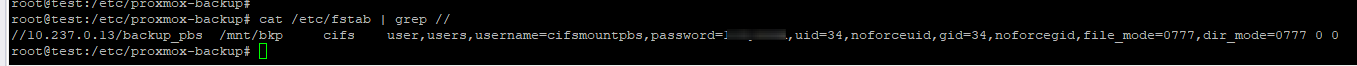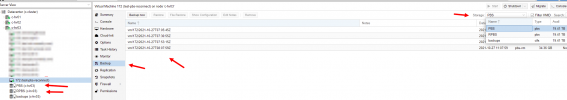Hi.
Tell me how to duplicate a physical PBS server? For example, the physical PBS server fails, the backups were saved to the storage system (connected via CIFS), how to quickly restore the backup settings, for example 120 virtual machines?
If you use replication, then you need to use additional storage space (increase in the cost of infrastructure) ... If I understand correctly, then you cannot use the same storage / folder with two PBSs. Interested in the option of transferring configs, or is there another option, if there was experience - please share
Tell me how to duplicate a physical PBS server? For example, the physical PBS server fails, the backups were saved to the storage system (connected via CIFS), how to quickly restore the backup settings, for example 120 virtual machines?
If you use replication, then you need to use additional storage space (increase in the cost of infrastructure) ... If I understand correctly, then you cannot use the same storage / folder with two PBSs. Interested in the option of transferring configs, or is there another option, if there was experience - please share