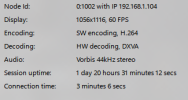Hey
I want to
1. Have 5 VM boxes
2. Be able to assign GPU to 1 of the boxes at a time depending on which one I want to work
3. Have smooth experience.
What I got working so far is
1. IOMMU pass
2. GPU in Linux
3. Installed nvidia drivers
4. It "seems" to work but its not 60 fps...

Running SPICE as my protocol...
I'm totally lost :- ) What should I look after?
I want to
1. Have 5 VM boxes
2. Be able to assign GPU to 1 of the boxes at a time depending on which one I want to work
3. Have smooth experience.
What I got working so far is
1. IOMMU pass
2. GPU in Linux
3. Installed nvidia drivers
4. It "seems" to work but its not 60 fps...

Running SPICE as my protocol...
I'm totally lost :- ) What should I look after?
Last edited: