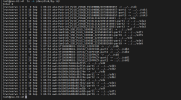When I am trying to pass an entire SATA HDD to a TrueNAS Scale VM, which interface should I be using? SATA? SCSI? or Virtio Block?
My Gigabyte H110 D3A motherboard only has one SATA controller, and four SATA ports on board.
One of them is used for the Proxmox installation itself. As a result, I couldn't pass the entire SATA controller over to TrueNAS otherwise, if I could, I would.
(And the board only has a single M.2 2242 SATA SSD slot. BIOS says that it's NVMe, but the motherboard manual and after trying to plug a NVMe SSD in, and it not recognising it, means that it's only a M.2 2242 SATA SSD slot.)
I am testing snapshots with a Windows 11 VM and wanted to pass the iGPU through.
TrueNAS Scale, by itself, doesn't let me do that (it cannot run in headless state, so it needs at least one GPU for itself, which I think is silly given that it's managed primarily through its web UI anyways.)
So, now I am running TrueNAS Scale, as a VM, inside Proxmox, so that I can set up my Win11 VM, and pass the iGPU from my Intel Core i5 6500T (Intel HD 530 Graphics) through.
But what I am seeing is that with a 3x HGST 1 TB SATA 3 Gbps 7200 rpm HDD raidz array, it is quite slow, even with the data pass between the VMs via a virtual ethernet bridge (and both TrueNAS Scale and my Win11 is using the virtio NIC driver).
Any suggestions or advice is greatly appreciated.
Thank you.
My Gigabyte H110 D3A motherboard only has one SATA controller, and four SATA ports on board.
One of them is used for the Proxmox installation itself. As a result, I couldn't pass the entire SATA controller over to TrueNAS otherwise, if I could, I would.
(And the board only has a single M.2 2242 SATA SSD slot. BIOS says that it's NVMe, but the motherboard manual and after trying to plug a NVMe SSD in, and it not recognising it, means that it's only a M.2 2242 SATA SSD slot.)
I am testing snapshots with a Windows 11 VM and wanted to pass the iGPU through.
TrueNAS Scale, by itself, doesn't let me do that (it cannot run in headless state, so it needs at least one GPU for itself, which I think is silly given that it's managed primarily through its web UI anyways.)
So, now I am running TrueNAS Scale, as a VM, inside Proxmox, so that I can set up my Win11 VM, and pass the iGPU from my Intel Core i5 6500T (Intel HD 530 Graphics) through.
But what I am seeing is that with a 3x HGST 1 TB SATA 3 Gbps 7200 rpm HDD raidz array, it is quite slow, even with the data pass between the VMs via a virtual ethernet bridge (and both TrueNAS Scale and my Win11 is using the virtio NIC driver).
Any suggestions or advice is greatly appreciated.
Thank you.