root@paperless-ngx:~#
root@paperless-ngx:~#
New SMB password:
Retype new SMB password:
Added user root.
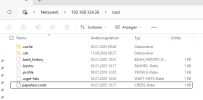
Ohne jegliche Konfiguration an der smb.conf kommt man mit den Standardeinstellungen ans root-Verzeichnis. Allerdings nur mit Leserechten (vgl. smb.conf)
Vielleicht hast du einen Schreibfehler in deiner smb.conf.
Am besten du benennst deine smb.conf mit
Wie oben aber schon geschrieben, ist dein Problem nicht Proxmox relevant.
apt install sambaroot@paperless-ngx:~#
smbpasswd -a rootNew SMB password:
Retype new SMB password:
Added user root.
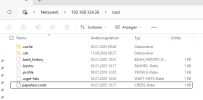
Ohne jegliche Konfiguration an der smb.conf kommt man mit den Standardeinstellungen ans root-Verzeichnis. Allerdings nur mit Leserechten (vgl. smb.conf)
Vielleicht hast du einen Schreibfehler in deiner smb.conf.
Am besten du benennst deine smb.conf mit
mv /etc/samba/smb.conf /etc/samba/smb.conf.bak um und kopierst anschließend die Standard smb.conf mit cp /usr/share/samba/smb.conf /etc/samba/smb.confsystemctl restart smbd.serviceWie oben aber schon geschrieben, ist dein Problem nicht Proxmox relevant.


