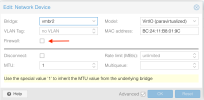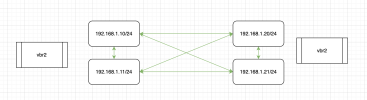I have 3 nodes in my cluster, and am using OVSBridge setup.
This is a variation of :
https://pve.proxmox.com/wiki/Open_v...RSTP.29_-_1Gbps_uplink.2C_10Gbps_interconnect
I was able to get all nodes to sync and work, they can ping and I get very good numbers when I check all directions with iPerf3.
My problem is I have a VM on node01 and one on node02. Both using the OVSBridge setup with static IPs (vbr2). They both can ping the nodes (192.168.1.10 and 192.168.1.20) but they cannot ping eachother (192.168.1.11 and 192.168.1.21).
Any ideas, suggestions?
P.S. The comments I have added in the UI seem be at the bottom of the section in the interfaces file. So make it a little tricky to understand the sections when I post here.
pveversion -v:
pvenode01 /etc/networking/interfaces:
truenas-01 VM hosted on pvenode01 using vmbr2 w/ static IP 192.168.1.11/24
pvenode02 /etc/networking/interfaces:
truenas-02 VM hosted on pvenode01 using vmbr2 w/ static IP 192.168.1.21/24
pvenode03 /etc/networking/interfaces:
This is a variation of :
https://pve.proxmox.com/wiki/Open_v...RSTP.29_-_1Gbps_uplink.2C_10Gbps_interconnect
I was able to get all nodes to sync and work, they can ping and I get very good numbers when I check all directions with iPerf3.
My problem is I have a VM on node01 and one on node02. Both using the OVSBridge setup with static IPs (vbr2). They both can ping the nodes (192.168.1.10 and 192.168.1.20) but they cannot ping eachother (192.168.1.11 and 192.168.1.21).
Any ideas, suggestions?
P.S. The comments I have added in the UI seem be at the bottom of the section in the interfaces file. So make it a little tricky to understand the sections when I post here.
pveversion -v:
Code:
root@pvenode01:~# pveversion -v
proxmox-ve: 8.1.0 (running kernel: 6.5.11-7-pve)
pve-manager: 8.1.4 (running version: 8.1.4/ec5affc9e41f1d79)
proxmox-kernel-helper: 8.1.0
proxmox-kernel-6.5: 6.5.11-7
proxmox-kernel-6.5.11-7-pve-signed: 6.5.11-7
proxmox-kernel-6.5.11-4-pve-signed: 6.5.11-4
ceph: 18.2.1-pve2
ceph-fuse: 18.2.1-pve2
corosync: 3.1.7-pve3
criu: 3.17.1-2
glusterfs-client: 10.3-5
ifupdown2: 3.2.0-1+pmx8
ksm-control-daemon: 1.4-1
libjs-extjs: 7.0.0-4
libknet1: 1.28-pve1
libproxmox-acme-perl: 1.5.0
libproxmox-backup-qemu0: 1.4.1
libproxmox-rs-perl: 0.3.3
libpve-access-control: 8.0.7
libpve-apiclient-perl: 3.3.1
libpve-common-perl: 8.1.0
libpve-guest-common-perl: 5.0.6
libpve-http-server-perl: 5.0.5
libpve-network-perl: 0.9.5
libpve-rs-perl: 0.8.8
libpve-storage-perl: 8.0.5
libspice-server1: 0.15.1-1
lvm2: 2.03.16-2
lxc-pve: 5.0.2-4
lxcfs: 5.0.3-pve4
novnc-pve: 1.4.0-3
openvswitch-switch: 3.1.0-2
proxmox-backup-client: 3.1.2-1
proxmox-backup-file-restore: 3.1.2-1
proxmox-kernel-helper: 8.1.0
proxmox-mail-forward: 0.2.3
proxmox-mini-journalreader: 1.4.0
proxmox-offline-mirror-helper: 0.6.4
proxmox-widget-toolkit: 4.1.3
pve-cluster: 8.0.5
pve-container: 5.0.8
pve-docs: 8.1.3
pve-edk2-firmware: 4.2023.08-3
pve-firewall: 5.0.3
pve-firmware: 3.9-1
pve-ha-manager: 4.0.3
pve-i18n: 3.2.0
pve-qemu-kvm: 8.1.2-6
pve-xtermjs: 5.3.0-3
qemu-server: 8.0.10
smartmontools: 7.3-pve1
spiceterm: 3.3.0
swtpm: 0.8.0+pve1
vncterm: 1.8.0
zfsutils-linux: 2.2.2-pve1pvenode01 /etc/networking/interfaces:
Code:
auto lo
iface lo inet loopback
auto enp94s0f0
iface enp94s0f0 inet manual
ovs_type OVSPort
ovs_bridge vmbr2
ovs_mtu 9000
ovs_options vlan_mode=native-untagged other_config:rstp-path-cost=150 other_config:rstp-port-admin-edge=false other_config:rstp-port-mcheck=true other_config:rstp-port-auto-edge=false other_c>
#node3 (.30)
auto enp94s0f1
iface enp94s0f1 inet manual
ovs_type OVSPort
ovs_bridge vmbr2
ovs_mtu 9000
ovs_options other_config:rstp-enable=true other_config:rstp-port-mcheck=true other_config:rstp-port-admin-edge=false vlan_mode=native-untagged other_config:rstp-path-cost=150 other_config:rst>
#node2 (.20)
auto eno1
iface eno1 inet manual
auto eno2
iface eno2 inet manual
auto bond0
iface bond0 inet manual
bond-slaves eno1 eno2
bond-miimon 100
bond-mode 802.3ad
bond-xmit-hash-policy layer2+3
auto vmbr2
iface vmbr2 inet static
address 192.168.1.10/24
ovs_type OVSBridge
ovs_ports enp94s0f0 enp94s0f1
ovs_mtu 9000
up ovs-vsctl set Bridge ${IFACE} rstp_enable=true other_config:rstp-priority=32768 other_config:rstp-forward-delay=4 other_config:rstp-max-age=6
post-up sleep 10
#10G pvecluster01
auto vmbr0
iface vmbr0 inet static
address 10.0.4.10/24
gateway 10.0.4.1
bridge-ports bond0
bridge-stp off
bridge-fd 0
#VLAN40
auto vmbr1
iface vmbr1 inet manual
bridge-ports none
bridge-stp off
bridge-fd 0
#LAN
source /etc/network/interfaces.d/*truenas-01 VM hosted on pvenode01 using vmbr2 w/ static IP 192.168.1.11/24
pvenode02 /etc/networking/interfaces:
Code:
auto lo
iface lo inet loopback
auto eno1
iface eno1 inet manual
#VLAN40
auto eno2
iface eno2 inet manual
#VLAN40
auto enp94s0f0
iface enp94s0f0 inet manual
ovs_type OVSPort
ovs_bridge vmbr2
ovs_mtu 9000
ovs_options other_config:rstp-port-auto-edge=false other_config:rstp-port-admin-edge=false vlan_mode=native-untagged other_config:rstp-enable=true other_config:rstp-path-cost=150 other_config:rstp-port-mcheck=true
#node03 (.30)
auto enp94s0f1
iface enp94s0f1 inet manual
ovs_type OVSPort
ovs_bridge vmbr2
ovs_mtu 9000
ovs_options other_config:rstp-port-mcheck=true other_config:rstp-path-cost=150 other_config:rstp-enable=true vlan_mode=native-untagged other_config:rstp-port-admin-edge=false other_config:rstp-port-auto-edge=false
#node01 (.10)
auto bond0
iface bond0 inet manual
bond-slaves eno1 eno2
bond-miimon 100
bond-mode 802.3ad
bond-xmit-hash-policy layer2+3
auto vmbr2
iface vmbr2 inet static
address 192.168.1.20/24
ovs_type OVSBridge
ovs_ports enp94s0f0 enp94s0f1
ovs_mtu 9000
up ovs-vsctl set Bridge ${IFACE} rstp_enable=true other_config:rstp-priority=32768 other_config:rstp-forward-delay=4 other_config:rstp-max-age=6
post-up sleep 10
#10G pvecluster01
auto vmbr0
iface vmbr0 inet static
address 10.0.4.20/24
gateway 10.0.4.1
bridge-ports bond0
bridge-stp off
bridge-fd 0
#VLAN40
auto vmbr1
iface vmbr1 inet manual
bridge-ports none
bridge-stp off
bridge-fd 0
#LAN
source /etc/network/interfaces.d/*truenas-02 VM hosted on pvenode01 using vmbr2 w/ static IP 192.168.1.21/24
pvenode03 /etc/networking/interfaces:
Code:
auto lo
iface lo inet loopback
auto enp1s0f0
iface enp1s0f0 inet manual
#VLAN40
auto enp1s0f1
iface enp1s0f1 inet manual
#VLAN40
auto enp2s0f0
iface enp2s0f0 inet static
ovs_type OVSPort
ovs_bridge vmbr2
ovs_mtu 9000
ovs_options vlan_mode=native-untagged other_config:rstp-path-cost=150 other_config:rstp-port-auto-edge=false other_config:rstp-enable=true other_config:rstp-port-admin-edge=false other_config:rstp-port-mcheck=true
#node01 (.10)
auto enp2s0f1
iface enp2s0f1 inet manual
ovs_type OVSPort
ovs_bridge vmbr2
ovs_mtu 9000
ovs_options other_config:rstp-port-admin-edge=false other_config:rstp-enable=true other_config:rstp-path-cost=150 other_config:rstp-port-auto-edge=false vlan_mode=native-untagged other_config:rstp-port-mcheck=true
#node02 (.20)
auto vmbr2
iface vmbr2 inet static
address 192.168.1.30/24
ovs_type OVSBridge
ovs_ports enp2s0f0 enp2s0f1
ovs_mtu 9000
up ovs-vsctl set Bridge ${IFACE} rstp_enable=true other_config:rstp-priority=32768 other_config:rstp-forward-delay=4 other_config:rstp-max-age=6
post-up sleep 10
#10G pvecluster01
auto vmbr0
iface vmbr0 inet static
address 10.0.4.30/24
gateway 10.0.4.1
bridge-ports enp1s0f0
bridge-stp off
bridge-fd 0
source /etc/network/interfaces.d/*