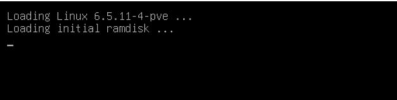Our cluster is:Hi,
I have a r620 with broadcom BCM7520 && mellanox connect-x4, it's booting fine with 6.5.3 (I'll test newer other 6.5.x to compare)
(I can't tell if the physical console is working as I only manage them remotly through idrac)
Code:# lspci |grep -i connect 41:00.0 Ethernet controller: Mellanox Technologies MT27710 Family [ConnectX-4 Lx] 41:00.1 Ethernet controller: Mellanox Technologies MT27710 Family [ConnectX-4 Lx] #lspci |grep BCM5720 01:00.0 Ethernet controller: Broadcom Inc. and subsidiaries NetXtreme BCM5720 Gigabit Ethernet PCIe 01:00.1 Ethernet controller: Broadcom Inc. and subsidiaries NetXtreme BCM5720 Gigabit Ethernet PCIe 02:00.0 Ethernet controller: Broadcom Inc. and subsidiaries NetXtreme BCM5720 Gigabit Ethernet PCIe 02:00.1 Ethernet controller: Broadcom Inc. and subsidiaries NetXtreme BCM5720 Gigabit Ethernet PCIe # uname -a Linux formationkvm3 6.5.3-1-pve #1 SMP PREEMPT_DYNAMIC PMX 6.5.3-1 (2023-10-23T08:03Z) x86_64 GNU/Linux
PVE221: Dell PowerEdge R240 Xeon(R) E-2234
PVE222: Dell PowerEdge R610 Xeon(R) CPU L5520 (just checked, I thought it was R620)
PVE223: Dell PowerEdge R6515 AMD EPYC 7313P
Only PVE221 can't boot with kernel 6.5.
No matter if tg3 module is loaded or not and it's not a display issue.
Regards,