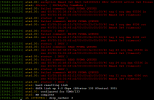CC [M] /var/lib/dkms/drbd/9.2.11-1/build/src/drbd/build-current/drbd_interval.o
/var/lib/dkms/drbd/9.2.11-1/build/src/drbd/drbd_receiver.c:291:8: warning: type qualifiers ignored on function return type [-Wignored-qualifiers]
291 | static const struct sync_descriptor strategy_descriptor(enum sync_strategy strategy)
| ^~~~~
CC [M] /var/lib/dkms/drbd/9.2.11-1/build/src/drbd/build-current/drbd_state.o
/var/lib/dkms/drbd/9.2.11-1/build/src/drbd/drbd_main.c: In function ‘drbd_create_device’:
/var/lib/dkms/drbd/9.2.11-1/build/src/drbd/drbd_main.c:4117:28: error: ‘QUEUE_FLAG_STABLE_WRITES’ undeclared (first use in this function); did you mean ‘BLK_FEAT_STABLE_WRITES’?
4117 | blk_queue_flag_set(QUEUE_FLAG_STABLE_WRITES, disk->queue);
| ^~~~~~~~~~~~~~~~~~~~~~~~
| BLK_FEAT_STABLE_WRITES
/var/lib/dkms/drbd/9.2.11-1/build/src/drbd/drbd_main.c:4117:28: note: each undeclared identifier is reported only once for each function it appears in
/var/lib/dkms/drbd/9.2.11-1/build/src/drbd/drbd_main.c:4118:9: error: too many arguments to function ‘blk_queue_write_cache’
4118 | blk_queue_write_cache(disk->queue, true, true);
| ^~~~~~~~~~~~~~~~~~~~~
In file included from /var/lib/dkms/drbd/9.2.11-1/build/src/drbd/drbd_int.h:29,
from /var/lib/dkms/drbd/9.2.11-1/build/src/drbd/drbd_main.c:49:
./include/linux/blkdev.h:1322:20: note: declared here
1322 | static inline bool blk_queue_write_cache(struct request_queue *q)
| ^~~~~~~~~~~~~~~~~~~~~
/var/lib/dkms/drbd/9.2.11-1/build/src/drbd/drbd_nl.c: In function ‘decide_on_discard_support’:
/var/lib/dkms/drbd/9.2.11-1/build/src/drbd/drbd_nl.c:2080:9: error: implicit declaration of function ‘blk_queue_max_discard_sectors’; did you mean ‘bdev_max_discard_sectors’? [-Werror=implicit-function-declaration]
2080 | blk_queue_max_discard_sectors(q, max_discard_sectors);
| ^~~~~~~~~~~~~~~~~~~~~~~~~~~~~
| bdev_max_discard_sectors
/var/lib/dkms/drbd/9.2.11-1/build/src/drbd/drbd_nl.c:2081:9: error: implicit declaration of function ‘blk_queue_max_write_zeroes_sectors’; did you mean ‘bdev_write_zeroes_sectors’? [-Werror=implicit-function-declaration]
2081 | blk_queue_max_write_zeroes_sectors(q, max_discard_sectors);
| ^~~~~~~~~~~~~~~~~~~~~~~~~~~~~~~~~~
| bdev_write_zeroes_sectors
/var/lib/dkms/drbd/9.2.11-1/build/src/drbd/drbd_nl.c: In function ‘drbd_reconsider_queue_parameters’:
/var/lib/dkms/drbd/9.2.11-1/build/src/drbd/drbd_nl.c:2152:17: error: implicit declaration of function ‘disk_update_readahead’ [-Werror=implicit-function-declaration]
2152 | disk_update_readahead(device->vdisk);
| ^~~~~~~~~~~~~~~~~~~~~
make[2]: *** [scripts/Makefile.build:244: /var/lib/dkms/drbd/9.2.11-1/build/src/drbd/build-current/drbd_main.o] Error 1
make[2]: *** Waiting for unfinished jobs....
/var/lib/dkms/drbd/9.2.11-1/build/src/drbd/drbd_nl.c:2155:9: error: implicit declaration of function ‘blk_queue_max_hw_sectors’; did you mean ‘queue_max_hw_sectors’? [-Werror=implicit-function-declaration]
2155 | blk_queue_max_hw_sectors(q, common_limits.max_hw_sectors);
| ^~~~~~~~~~~~~~~~~~~~~~~~
| queue_max_hw_sectors
cc1: some warnings being treated as errors
make[2]: *** [scripts/Makefile.build:244: /var/lib/dkms/drbd/9.2.11-1/build/src/drbd/build-current/drbd_nl.o] Error 1
make[1]: *** [Makefile:1931: /var/lib/dkms/drbd/9.2.11-1/build/src/drbd/build-current] Error 2
make: *** [Makefile:248: kbuild] Error 2
make: Leaving directory '/var/lib/dkms/drbd/9.2.11-1/build/src/drbd'