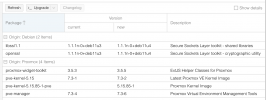TASK ERROR: start failed: command '/usr/bin/kvm -id 110 -name 'macOS-caching,debug-threads=on' -no-shutdown -chardev 'socket,id=qmp,path=/var/run/qemu-server/110.qmp,server=on,wait=off' -mon 'chardev=qmp,mode=control' -chardev 'socket,id=qmp-event,path=/var/run/qmeventd.sock,reconnect=5' -mon 'chardev=qmp-event,mode=control' -pidfile /var/run/qemu-server/110.pid -daemonize -smbios 'type=1,uuid=28a447b1-bc85-4e0b-8319-2415292e33e6' -drive 'if=pflash,unit=0,format=raw,readonly=on,file=/usr/share/pve-edk2-firmware//OVMF_CODE_4M.secboot.fd' -drive 'if=pflash,unit=1,id=drive-efidisk0,cache=writeback,format=raw,file=rbd:CephRBD/vm-110-disk-0:conf=/etc/pve/ceph.conf:rbd_cache_policy=writeback,size=540672' -smp '4,sockets=1,cores=4,maxcpus=4' -nodefaults -boot 'menu=on,strict=on,reboot-timeout=1000,splash=/usr/share/qemu-server/bootsplash.jpg' -vnc 'unix:/var/run/qemu-server/110.vnc,password=on' -cpu 'Skylake-Server-IBRS,enforce,+kvm_pv_eoi,+kvm_pv_unhalt,vendor=GenuineIntel' -m 4096 -object 'iothread,id=iothread-virtio0' -readconfig /usr/share/qemu-server/pve-q35-4.0.cfg -device 'vmgenid,guid=14235fd0-aef4-4e83-bc55-8f7dfadf2d59' -device 'usb-tablet,id=tablet,bus=ehci.0,port=1' -device 'vmware-svga,id=vga,vgamem_mb=32,bus=pcie.0,addr=0x1' -iscsi 'initiator-name=iqn.1993-08.org.debian:01:2a9bd575566d' -drive 'file=rbd:CephRBD/vm-110-disk-1:conf=/etc/pve/ceph.conf,if=none,id=drive-virtio0,cache=none,aio=io_uring,discard=on,format=raw,detect-zeroes=unmap' -device 'virtio-blk-pci,drive=drive-virtio0,id=virtio0,bus=pci.0,addr=0xa,iothread=iothread-virtio0,bootindex=100' -netdev 'type=tap,id=net0,ifname=tap110i0,script=/var/lib/qemu-server/pve-bridge,downscript=/var/lib/qemu-server/pve-bridgedown,vhost=on' -device 'virtio-net-pci,mac=62:65:47:7B:BF:F6,netdev=net0,bus=pci.0,addr=0x12,id=net0,rx_queue_size=1024,tx_queue_size=1024' -machine 'type=pc-q35-7.1+pve0' -device 'isa-applesmc,osk=ourhardworkbythesewordsguardedpleasedontsteal(c)AppleComputerInc' -smbios 'type=2' -smp '4,sockets=1,cores=2,threads=2,maxcpus=4' -cpu 'Skylake-Server-IBRS,vendor=GenuineIntel,+avx2,+avx512f,+avx512dq,+avx512cd,+avx512bw,+avx512vl,+vmx,+pclmulqdq,+pdcm,+bmi1,+hle,+smep,+bmi2,+erms,+xsaveopt,+xsavec,+xsaves,+xgetbv1,+smap,+rtm,+mpx,+rdseed,+adx,+clflushopt,+clwb,+pku,+stibp,+aes'' failed: got timeout