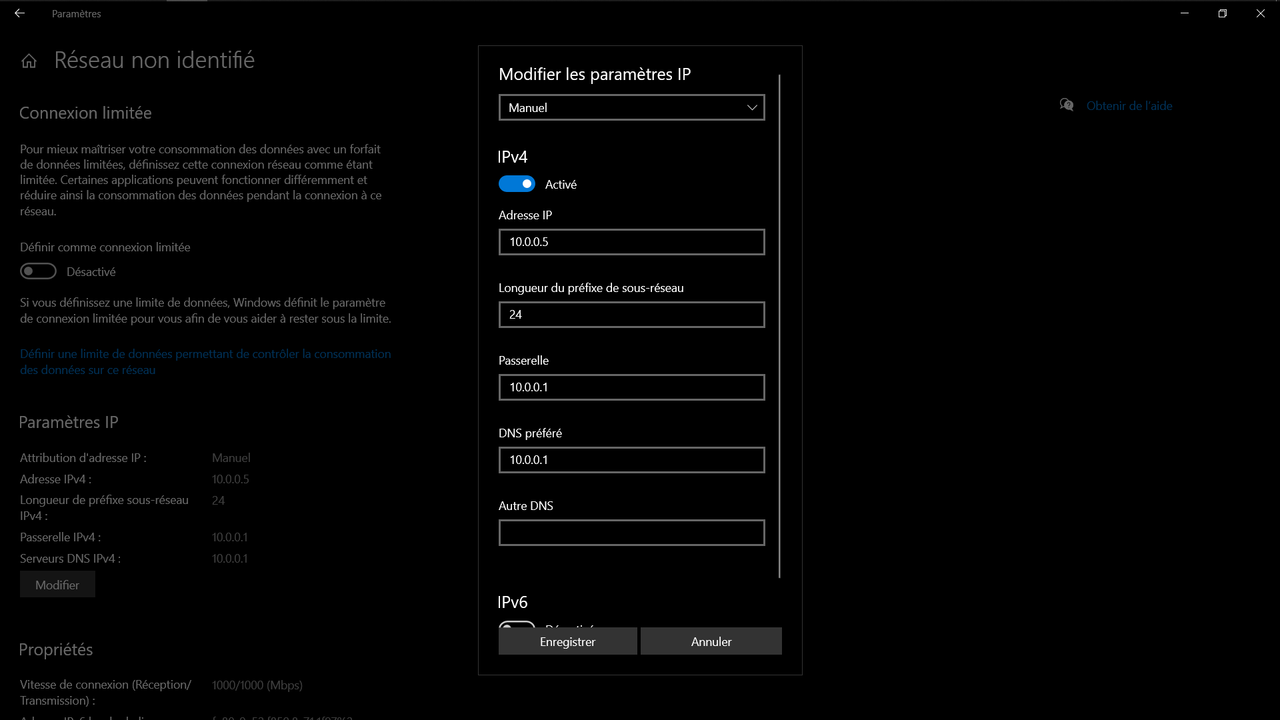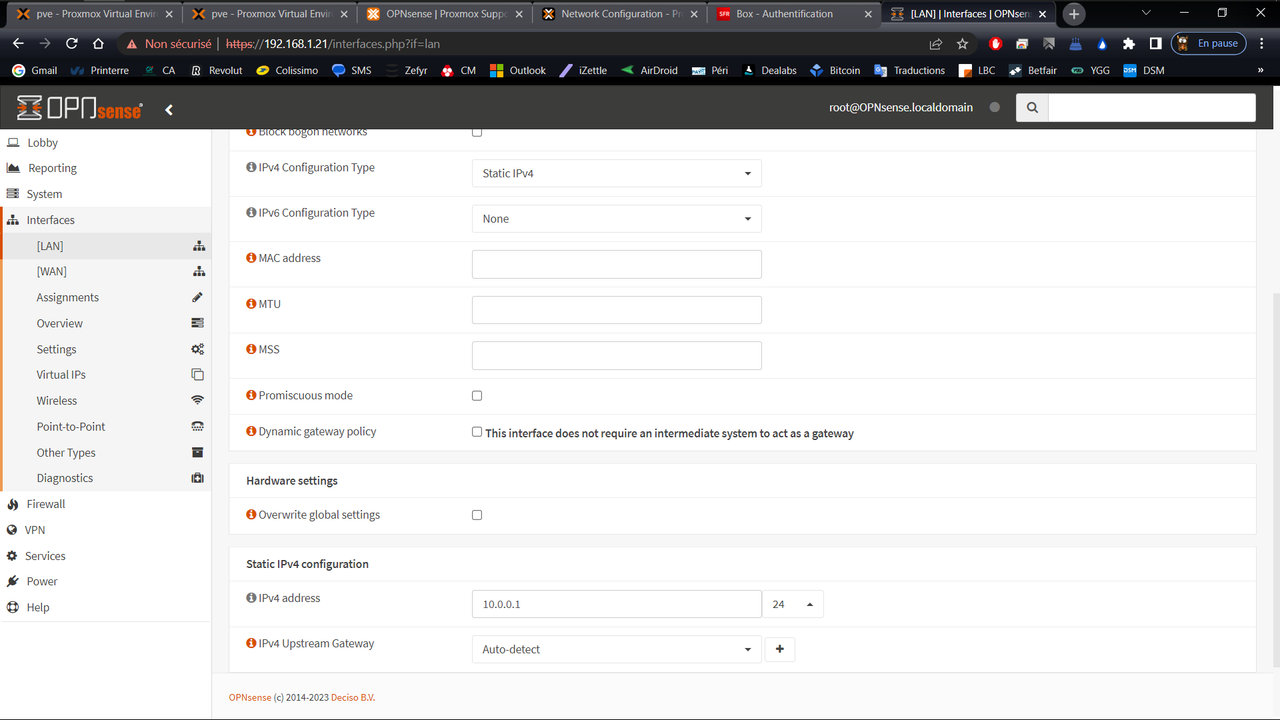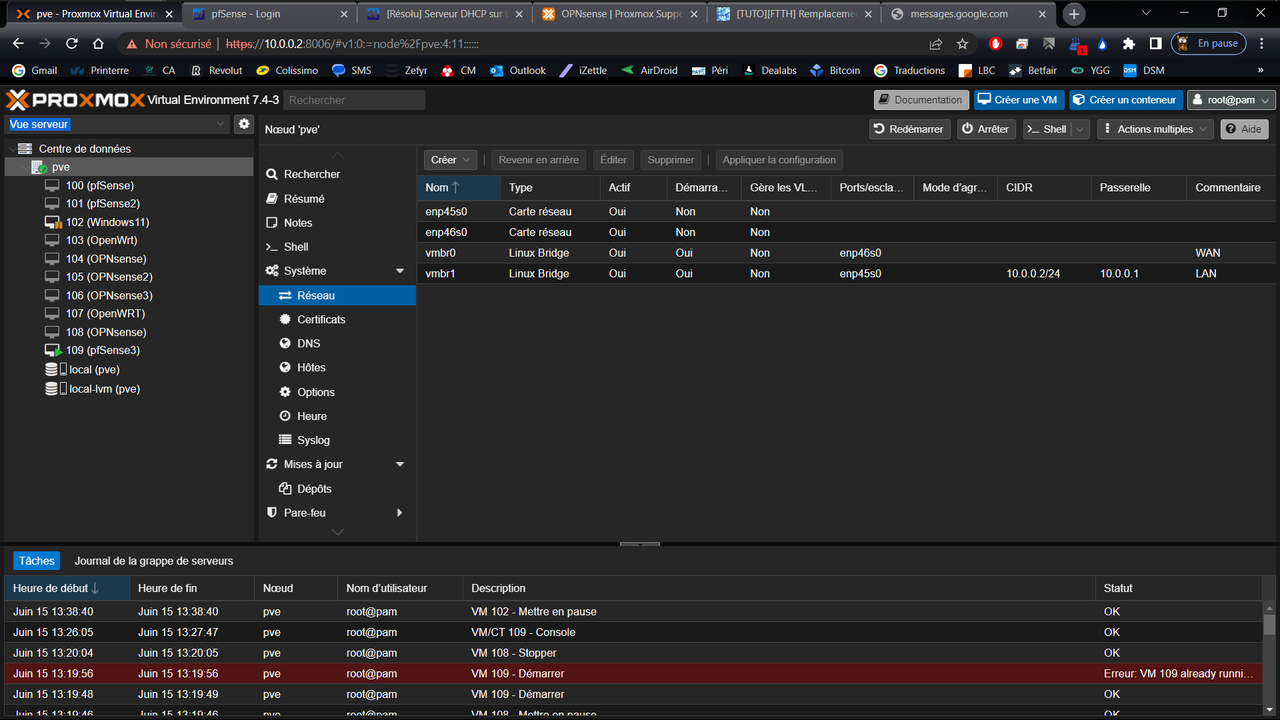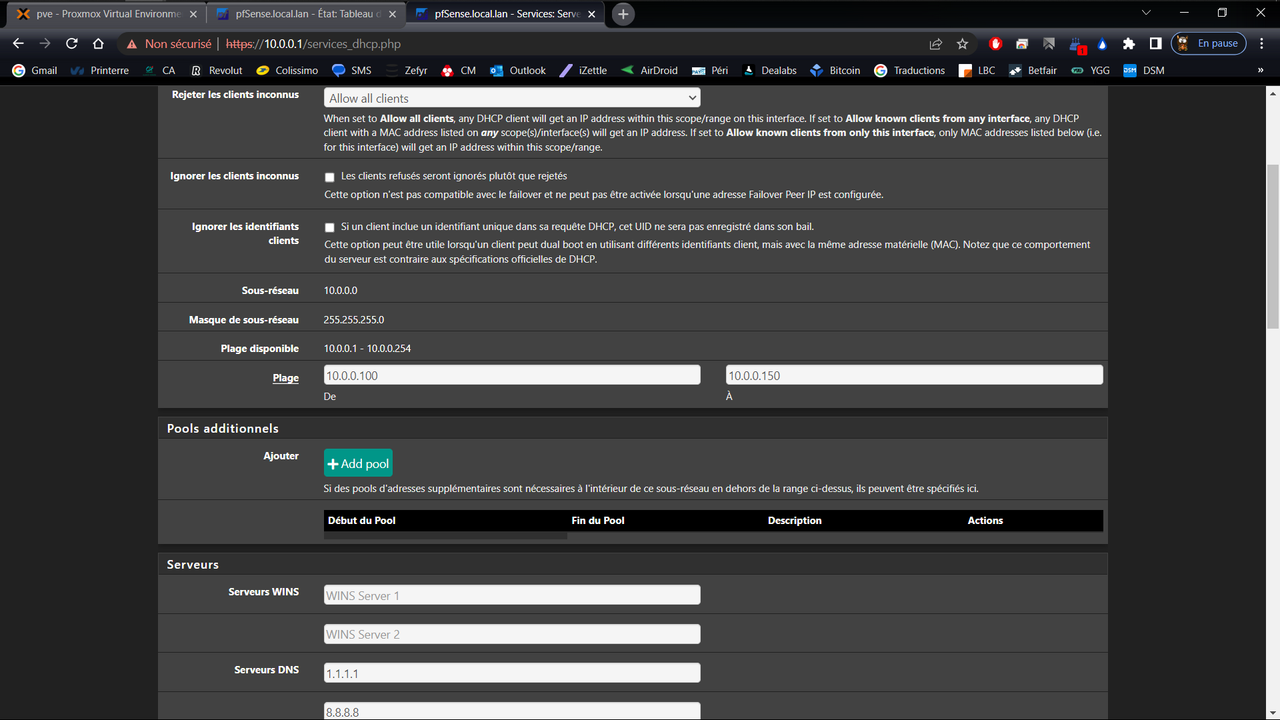Hello,
I've successfully installed OPNsense on my server, but I have a DHCP server issue.
On my Win11 VM, I can access internet, OPNsense GUI, proxmox admin page, ... via a DHCP lease.
On my real laptop, connected on the lan port on my OPNsense server, same thing : I can access internet, OPNsense GUI, ... but only by configuring the connexion manually. If I choose DHCP, automatic connection I don't receive any IP....
2 Windows clients :
- VM : IP received from DHCP
- laptop connected via RJ45, no IP via DHCP, I need to configure the connection manually...
Any idea ?
I've successfully installed OPNsense on my server, but I have a DHCP server issue.
On my Win11 VM, I can access internet, OPNsense GUI, proxmox admin page, ... via a DHCP lease.
On my real laptop, connected on the lan port on my OPNsense server, same thing : I can access internet, OPNsense GUI, ... but only by configuring the connexion manually. If I choose DHCP, automatic connection I don't receive any IP....
2 Windows clients :
- VM : IP received from DHCP
- laptop connected via RJ45, no IP via DHCP, I need to configure the connection manually...
Any idea ?