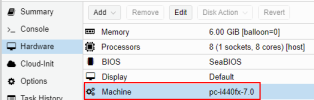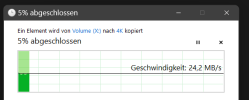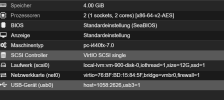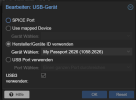I'm sorry to hear that, I've been running this setup with okay results.Dear mbosma
many thanks. With the help of my friend - although you were so very kind and listed all steps precisely - we maneged to do all steps you suggested. unfortunatly this has not changed the speed at all.
We first disconnected the device after shut down of OMV, than did everything you mentioned, in the hardware tab the device was listed as your screen above shows... but speed was exactly the same... We have also added a real fast ssd for testing purpsoes to a USB-C connector (different prot inkl. a different cable of course) and ended up with the same speed... I am sad to tell you that it has not worked out for me... :-(
Thanks
LEM
Code:
root@pbs1:~# dd if=/dev/zero of=testfile.bin bs=4G count=1
0+1 records in
0+1 records out
2147479552 bytes (2.1 GB, 2.0 GiB) copied, 6.73434 s, 319 MB/sDon't forget that Windows does some caching which might give you some false results.
Can you mount the drive on the proxmox host itself? Maybe the usb controller inside the usb disk is just not up to the task.
https://linuxconfig.org/howto-mount-usb-drive-in-linux