I've been running Proxmox for close to a year now and it's been rock solid. I currently have an OMV VM with 2 HDD passthrough. Just recently I found out that I can passthrough the entire SATA controller and I want to do that. Hope you guys can help me with some questions related to it.
My current OMV VM hardware:

1. In the PCI passthrough, I see my ONBOARD Sata controller and various other devices (looks like all of them). Are they all treated as PCI devices? I thought only stuff like NVMe SSD and PCIe cards are PCI devices.
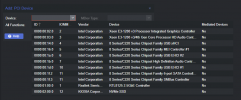
2. Also does that mean that I just need to choose to passthrough my SATA controller to my VM and that's done? No need for any command or anything?
3. I see that my SATA controller is in the same group as SMBus controller. Is this gonna be an issue if I want to passthrough?
4. As mentioned. I currently already pass through the 2 HDD on the controller directly to the VM, would there be any issue if I shutdown the VM, passthrough the controller and restart the VM? Will OMV have any issue?
Thanks in advance!
My current OMV VM hardware:

1. In the PCI passthrough, I see my ONBOARD Sata controller and various other devices (looks like all of them). Are they all treated as PCI devices? I thought only stuff like NVMe SSD and PCIe cards are PCI devices.
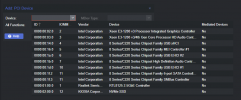
2. Also does that mean that I just need to choose to passthrough my SATA controller to my VM and that's done? No need for any command or anything?
3. I see that my SATA controller is in the same group as SMBus controller. Is this gonna be an issue if I want to passthrough?
4. As mentioned. I currently already pass through the 2 HDD on the controller directly to the VM, would there be any issue if I shutdown the VM, passthrough the controller and restart the VM? Will OMV have any issue?
Thanks in advance!



