Hey Proxmoxers.
I have moved to a new server a 2 years ago and at that point i tried to move to new SSD also.
Now i turned the old computer on with the old drives that have not been deleted because i know there is some data, that i home still is there.
When i look in the term i see that the 1T drive is almost 75% filled up.
And in the front end in PVE i see the same.

But i only have one disk image on it when i look at
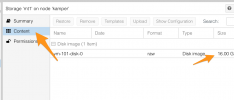
how do i see what else is on that nvme thats filled up with aprox 800gb?
I have moved to a new server a 2 years ago and at that point i tried to move to new SSD also.
Now i turned the old computer on with the old drives that have not been deleted because i know there is some data, that i home still is there.
When i look in the term i see that the 1T drive is almost 75% filled up.
Bash:
root@kamper:/# zpool list mt
NAME SIZE ALLOC FREE CKPOINT EXPANDSZ FRAG CAP DEDUP HEALTH ALTROOT
mt 928G 687G 241G - - 54% 74% 1.00x ONLINE -
root@kamper:/# zpool status mt
pool: mt
state: ONLINE
scan: scrub repaired 0B in 0 days 00:09:55 with 0 errors on Sun Jul 11 00:33:56 2021
config:
NAME STATE READ WRITE CKSUM
mt ONLINE 0 0 0
nvme-eui.0026b7683db93b85 ONLINE 0 0 0
errors: No known data errors
root@kamper:/#
But i only have one disk image on it when i look at
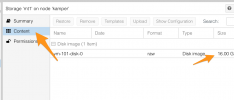
how do i see what else is on that nvme thats filled up with aprox 800gb?

