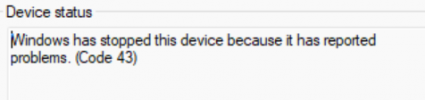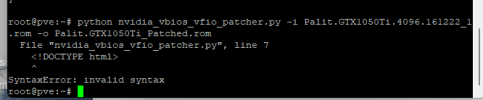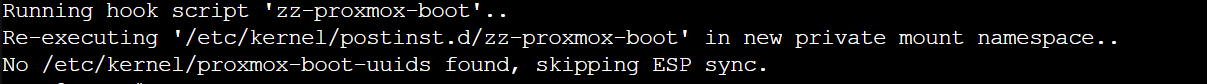still the sameIt's looking good now. Have you tried to pass the card?
[SOLVED] Nvidia GTX 1050ti Error 43 (Code 43)
- Thread starter r.jochum
- Start date
You are using an out of date browser. It may not display this or other websites correctly.
You should upgrade or use an alternative browser.
You should upgrade or use an alternative browser.
Can u help me still?It's looking good now. Have you tried to pass the card?
Can u help me still?
Have you tried to patch the bios?still the same
I don’t have a clue how to do that. Would it break my gpu?Have you tried to patch the bios?
Don’t forget I am a noob to this so still learning.
If u can provide how-to instructions that would be great.
Thank u
Can you post a screenshot from GPU-Z ( https://www.techpowerup.com/download/techpowerup-gpu-z/ ), to identify the right BIOS.
Here you goCan you post a screenshot from GPU-Z ( https://www.techpowerup.com/download/techpowerup-gpu-z/ ), to identify the right BIOS.
Attachments
Here you go
Code:
cd /root/
wget https://www.techpowerup.com/vgabios/190244/Palit.GTX1050Ti.4096.161222_1.rom
wget https://raw.githubusercontent.com/Marvo2011/NVIDIA-vBIOS-VFIO-Patcher/master/nvidia_vbios_vfio_patcher.py
python nvidia_vbios_vfio_patcher.py -i Palit.GTX1050Ti.4096.161222_1.rom -o Palit.GTX1050Ti_Patched.rom
cp Palit.GTX1050Ti_Patched.rom /usr/share/kvm/Palit.GTX1050Ti_Patched.romThan edit your VM config:
nano /etc/pve/qemu-server/<VMID>.confand append
,romfile=Palit.GTX1050Ti_Patched.rom to hostpci0 line.Start VM, see if 43 has gone.
Last edited:
Getting the following error:Code:cd /root/ wget https://www.techpowerup.com/vgabios/190244/Palit.GTX1050Ti.4096.161222_1.rom wget https://github.com/Marvo2011/NVIDIA-vBIOS-VFIO-Patcher/blob/master/nvidia_vbios_vfio_patcher.py python nvidia_vbios_vfio_patcher.py -i Palit.GTX1050Ti.4096.161222_1.rom -o Palit.GTX1050Ti_Patched.rom cp Palit.GTX1050Ti_Patched.rom /usr/share/kvm/Palit.GTX1050Ti_Patched.rom
Than edit your VM config:nano /etc/pve/qemu-server/<VMID>.conf
and append,romfile=Palit.GTX1050Ti_Patched.romtohostpci0line.
Start VM, see if 43 has gone.
Attachments
Sorry wrong link, use:Getting the following error:
wget https://raw.githubusercontent.com/Marvo2011/NVIDIA-vBIOS-VFIO-Patcher/master/nvidia_vbios_vfio_patcher.pyworked thank youSorry wrong link, use:
wget https://raw.githubusercontent.com/Marvo2011/NVIDIA-vBIOS-VFIO-Patcher/master/nvidia_vbios_vfio_patcher.py
can i run the vm through vnc console after passthrough?worked thank you
Last edited:
What you want to do with the GPU? When you leave the default VNC console, Windows will put the output on it.can i run the vm through vnc console after passthrough?
Better is to disable the "Display" option in hardware, and use RDP or a different VNC Server on the VM.
I wanna play games within my network.What you want to do with the GPU? When you leave the default VNC console, Windows will put the output on it.
Better is to disable the "Display" option in hardware, and use RDP or a different VNC Server on the VM.
If that’s not possible don’t worry.
The pass through worked but when I go on the ‘novnc’ console it doesn’t show.
For this you need some in home streaming, like Steam Remote Play or Moonlight game streaming. Simply install it in windows and give it a try. I think Nvidia has also a streaming mode in his driver.
Can you help me with another gpu pass through @MarvinEFor this you need some in home streaming, like Steam Remote Play or Moonlight game streaming. Simply install it in windows and give it a try. I think Nvidia has also a streaming mode in his driver.
Yes I can, where you need help?Can you help me with another gpu pass through @MarvinE
sorry for late reply.Yes I can, where you need help?
i get the following error.
bear in mind that im using a dell machine with vt-d turned on
Attachments
That is not an error, it is just an informational message that there is no ESP configured.sorry for late reply.
i get the following error.
bear in mind that im using a dell machine with vt-d turned on
Any fixes?That is not an error, it is just an informational message that there is no ESP configured.
Fixes for what? What is the problem? If your system boots fine, then you don't need to configure ESP partitions.Any fixes?
Last edited: