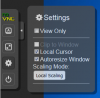Hello friends.
Since Proxmox 5.1 I'm facing a mouse lag with NoVNC.
Is there any configuration which I could edit to try to solve this ?
On Proxmox earlier versions it doesn't happens.
Here it is a recording, on Proxmox 5.1, showing Mouse sliding with Lag:
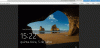
And here it is another Recording, with Proxmox 5.0.x, showing Mouse sliding smoothly:

Since Proxmox 5.1 I'm facing a mouse lag with NoVNC.
Is there any configuration which I could edit to try to solve this ?
On Proxmox earlier versions it doesn't happens.
Here it is a recording, on Proxmox 5.1, showing Mouse sliding with Lag:
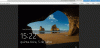
And here it is another Recording, with Proxmox 5.0.x, showing Mouse sliding smoothly:

Last edited: