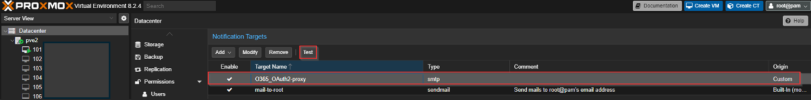I have ping office.com and smtp.office365.com on my screen capture.you ping a different domain, this says nothing about the configured SMTP server being reachable.
Notification email with office 365
- Thread starter Sylvian Doudet
- Start date
You are using an out of date browser. It may not display this or other websites correctly.
You should upgrade or use an alternative browser.
You should upgrade or use an alternative browser.
I´m in the same boat...
Has anybody tried Oauth2Proxy?
I´m using it for an ERP system that doesn´t support Oauth2 and it´s working.
Python must be installed for it to work.
Has anybody tried Oauth2Proxy?
I´m using it for an ERP system that doesn´t support Oauth2 and it´s working.
Python must be installed for it to work.
I gave it a try today but i get an error when trying to start the proxy.
I´m not sure if it is a good idea anyway. While installing python, there was a message that the server is externally managed and that python is installed under the root user.
Here´s what i have done so far:
When i try to start the proxy, i get the following error:
I already tried to reinstall the cryptography module as suggested by various websites but that didn´t change a thing.
Any suggestions..?
I´m not sure if it is a good idea anyway. While installing python, there was a message that the server is externally managed and that python is installed under the root user.
Here´s what i have done so far:
Code:
apt-get update && apt-get upgrade -y
apt install -y git python3-pip
rm /usr/lib/python3.11/EXTERNALLY-MANAGED
git clone https://github.com/simonrob/email-oauth2-proxy/
cd email-oauth2-proxy
apt install python3.11-venv
python3 -m venv .env
python3 -m pip install -U pip
python3 -m pip install -r requirements-core.txt
systemctl edit --force --full emailproxy.service
Add the following text and save:
[Unit]
Description=Email OAuth 2.0 Proxy
[Service]
ExecStart=/root/email-oauth2-proxy/.env/bin/python3 /root/email-oauth2-proxy/emailproxy.py --external-auth --no-gui
Restart=always
[Install]
WantedBy=multi-user.target
Code:
root@pve:~/email-oauth2-proxy# /root/email-oauth2-proxy/.env/bin/python3 /root/email-oauth2-proxy/emailproxy.py --external-auth --no-gui
Traceback (most recent call last):
File "/root/email-oauth2-proxy/emailproxy.py", line 55, in <module>
from cryptography.fernet import Fernet, MultiFernet, InvalidToken
ModuleNotFoundError: No module named 'cryptography'
root@pve:~/email-oauth2-proxy#Any suggestions..?
I gave it a try today but i get an error when trying to start the proxy.
I´m not sure if it is a good idea anyway. While installing python, there was a message that the server is externally managed and that python is installed under the root user.
Here´s what i have done so far:
When i try to start the proxy, i get the following error:Code:apt-get update && apt-get upgrade -y apt install -y git python3-pip rm /usr/lib/python3.11/EXTERNALLY-MANAGED git clone https://github.com/simonrob/email-oauth2-proxy/ cd email-oauth2-proxy apt install python3.11-venv python3 -m venv .env python3 -m pip install -U pip python3 -m pip install -r requirements-core.txt systemctl edit --force --full emailproxy.service Add the following text and save: [Unit] Description=Email OAuth 2.0 Proxy [Service] ExecStart=/root/email-oauth2-proxy/.env/bin/python3 /root/email-oauth2-proxy/emailproxy.py --external-auth --no-gui Restart=always [Install] WantedBy=multi-user.target
I already tried to reinstall the cryptography module as suggested by various websites but that didn´t change a thing.Code:root@pve:~/email-oauth2-proxy# /root/email-oauth2-proxy/.env/bin/python3 /root/email-oauth2-proxy/emailproxy.py --external-auth --no-gui Traceback (most recent call last): File "/root/email-oauth2-proxy/emailproxy.py", line 55, in <module> from cryptography.fernet import Fernet, MultiFernet, InvalidToken ModuleNotFoundError: No module named 'cryptography' root@pve:~/email-oauth2-proxy#
Any suggestions..?
Edit: that error is solved. The proxy itself is running now. I´ll continue tomorrow.
It works!
Here´s, how to do it. You need to register a new app in entra (azure). This will generate redirect uri, client id and client secret that is needed to setup the proxy. I haven´t documented that part yet, i may do so later. You can find the missing information via google easily (Entra register app...).
Here´s, how to do it. You need to register a new app in entra (azure). This will generate redirect uri, client id and client secret that is needed to setup the proxy. I haven´t documented that part yet, i may do so later. You can find the missing information via google easily (Entra register app...).
Code:
PVE notification target configuration
[ATTACH type="full"]72174[/ATTACH]
Oauth 2 proxy installation and configuration
apt-get update && apt-get upgrade -y
apt install -y git python3-pip
rm /usr/lib/python3.11/EXTERNALLY-MANAGED
git clone https://github.com/simonrob/email-oauth2-proxy/
cd email-oauth2-proxy
apt install -y python3.11-venv
python3 -m venv .env
source .env/bin/activate
python3 -m pip install -U pip
python3 -m pip install -r requirements-core.txt
Add account:
nano /root/email-oauth2-proxy/emailproxy.config
Insert und save (use your own e-mail address and data from entra instead of xxxx):
[admin@xyz.com]
permission_url = https://login.microsoftonline.com/common/oauth2/v2.0/authorize
token_url = https://login.microsoftonline.com/common/oauth2/v2.0/token
oauth2_scope = https://outlook.office365.com/IMAP.AccessAsUser.All https://outlook.office365.com/POP.AccessAsUser.All https://outlook.office365.com/SMTP.Send offline_access
redirect_uri = https://login.microsoftonline.com/common/oauth2/nativeclient
client_id = xxxxxxxxxxxxxxxxxxxxxxxxxxxxxxxxx
client_secret = xxxxxxxxxxxxxxxxxxxxxxxxxxxxxxxxxx
Starting the proxy manually:
/root/email-oauth2-proxy/.env/bin/python3 /root/email-oauth2-proxy/emailproxy.py --external-auth --no-gui
Send a test e-mail:
[ATTACH type="full"]72175[/ATTACH]
OAuth2 proxy authentication:
Follow the instructions shown in the terminal: Copy the URL that is shown in the terminal and paste it into the address field of your browser (private tab recommended). Log in to your O365 account. You should see a blank/white page. Copy that URL, paste it into the terminal and press enter. Wait a few seconds and stop the proxy with STRG+C.
Run proxy automatically at startup:
sudo systemctl enable --now emailproxy
systemctl edit --force --full emailproxy.service
Insert and save:
[Unit]
Description=Email OAuth 2.0 Proxy
[Service]
ExecStart=/root/email-oauth2-proxy/.env/bin/python3 /root/email-oauth2-proxy/emailproxy.py --external-auth --no-gui
Restart=always
[Install]
WantedBy=multi-user.target
Reboot your PVE Server and send a test e-mail once again.Attachments
Last edited:
Thats strange...
It works when sending a test e-mail via the webui but it doesn´t work for my backup job, even though the log says the mail was sent:
INFO: notified via target `<admin@xyz.com>`
Atm, i have no clue why.
It works when sending a test e-mail via the webui but it doesn´t work for my backup job, even though the log says the mail was sent:
INFO: notified via target `<admin@xyz.com>`
Atm, i have no clue why.
Spam filter?Thats strange...
It works when sending a test e-mail via the webui but it doesn´t work for my backup job, even though the log says the mail was sent:
INFO: notified via target `<admin@xyz.com>`
Atm, i have no clue why.
You can test the relay with https://github.com/georgjf/SMTPtool from a client PC.
I´ll checkout the tool later. It can´t be releated to spam filtering. When i hit the test button, an E-Mail is sent via 0365 SMTP. The e-mail shows up in my mailbox and in the additional recipients mailbox.
It´s the first time i´m using the notification system.
This is my test backup job:

Is there anything wrong or anything else ro configure?
It´s the first time i´m using the notification system.
This is my test backup job:

Is there anything wrong or anything else ro configure?
Did you enable the target in the "Notification Matcher"?
View attachment 72194
I really missed that one. It´s enabled now.
I run the backup manually but didn´t get any notification. Not sure if notifications are send when running it manually...
Atm, i´m waiting for the schedule to kick in.
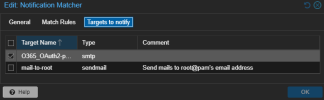
Sorry for the delay, i´m doing this at work and the task had low priority.
You need to register a new app in entra (azure). This will generate redirect uri, client id and client secret that is needed to setup the proxy. You can find the missing information via google easily (Entra register app...).
I finally got it working, heres how to set it up correctly:
Configure notification target, notification matcher and backup (as an example) according to the attached screenshots.

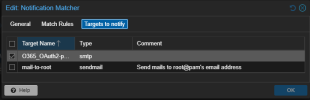
Leave the field "send email to" empty!
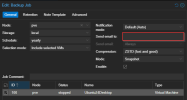
You need to register a new app in entra (azure). This will generate redirect uri, client id and client secret that is needed to setup the proxy. You can find the missing information via google easily (Entra register app...).
I finally got it working, heres how to set it up correctly:
Configure notification target, notification matcher and backup (as an example) according to the attached screenshots.

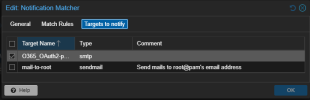
Leave the field "send email to" empty!
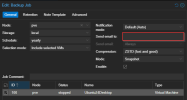
Code:
Oauth 2 proxy installation and configuration:
apt-get update && apt-get upgrade -y
apt install -y git python3-pip
cd /opt
git clone https://github.com/simonrob/email-oauth2-proxy/
cd email-oauth2-proxy
apt install -y python3.11-venv
python3 -m venv .env
source .env/bin/activate
python3 -m pip install -U pip
python3 -m pip install -r requirements-core.txt
Add account:
nano /opt/email-oauth2-proxy/emailproxy.config
Insert und save (use your own e-mail address and data from entra instead of xxxx):
[admin@xyz.com]
permission_url = https://login.microsoftonline.com/common/oauth2/v2.0/authorize
token_url = https://login.microsoftonline.com/common/oauth2/v2.0/token
oauth2_scope = https://outlook.office365.com/IMAP.AccessAsUser.All https://outlook.office365.com/POP.AccessAsUser.All https://outlook.office365.com/SMTP.Send offline_access
redirect_uri = https://login.microsoftonline.com/common/oauth2/nativeclient
client_id = xxxxxxxxxxxxxxxxxxxxxxxxxxxxxxxxx
client_secret = xxxxxxxxxxxxxxxxxxxxxxxxxxxxxxxxxx
Starting the proxy manually:
/opt/email-oauth2-proxy/.env/bin/python3 /opt/email-oauth2-proxy/emailproxy.py --external-auth --no-gui
Send a test e-mail
OAuth2 proxy authentication:
Follow the instructions shown in the terminal: Copy the URL that is shown in the terminal and paste it into the address field of your browser (private tab recommended). Log in to your O365 account. You should see a blank/white page. Copy that URL, paste it into the terminal and press enter. Wait a few seconds and stop the proxy with STRG+C.
Run proxy automatically at startup:
nano /etc/systemd/system/emailproxy.service
Insert and save:
[Unit]
Description=Email OAuth 2.0 Proxy
[Service]
ExecStart=/opt/email-oauth2-proxy/.env/bin/python3 /opt/email-oauth2-proxy/emailproxy.py --external-auth --no-gui
Restart=always
[Install]
WantedBy=multi-user.target
systemctl enable --now emailproxy
Reboot your PVE Server and send a test e-mail once again.
Execute your backupjob. A notification should be sent.
Last edited:
Edit: There was a problem with the automatic startup of the service.
It´s fixed, i updated the previous post.
It´s fixed, i updated the previous post.
Last edited:
Lukas, has this been looked at again? As Proxmox is getting more use in corporate environments where Microsoft is king; supporting their standards is hugely important. That said, Microsoft has announced that the SMTP AUTH is being retired later this year (September 2025) and that OAUTH is required moving forward (refer to Exchange Online to retire Basic auth for Client Submission (SMTP AUTH) for more info).Support for OAUTH might get added in the future, but at this time nobody is working on it. I have not checked yet if the mailing library that we use (lettre) supports it though.
The proxy workaround is not viable for many, many organizations.
This Python's STMP relay so overloaded, plus those dependencies...
I was able to create a simple STMP relay server written in GO as a standalone backend that relays received emails to Graph API with OAuth 2.0 authentication. Also supports API payload-ed curl request to send emails from services without installing anything. Supports file attachments and a lot of other extra features.
But thanks for the hint.
I was able to create a simple STMP relay server written in GO as a standalone backend that relays received emails to Graph API with OAuth 2.0 authentication. Also supports API payload-ed curl request to send emails from services without installing anything. Supports file attachments and a lot of other extra features.
But thanks for the hint.
Last edited:
The MS doc linked above has options for relaying without credentials, namely a Connector (IP or cert based) to relay, or what they call Direct Send (deliver within your company).
https://learn.microsoft.com/en-us/e...-using-microsoft-365-or-office-365-smtp-relay
https://learn.microsoft.com/en-us/e...-using-microsoft-365-or-office-365-smtp-relay