Notification email with office 365
- Thread starter Sylvian Doudet
- Start date
You are using an out of date browser. It may not display this or other websites correctly.
You should upgrade or use an alternative browser.
You should upgrade or use an alternative browser.
the host and the port are wrong....here u find correct settings:https://kinsta.com/de/wissensdatenbank/office-365-smtp/
Doesjournalctl -fsay anything while you try to send the test notification?
This is my file snmp
Code:
Ip: Forwarding DefaultTTL InReceives InHdrErrors InAddrErrors ForwDatagrams InUnknownProtos InDiscards InDelivers OutRequests OutDiscards OutNoRoutes ReasmTimeout ReasmReqds ReasmOKs ReasmFails FragOKs FragFails FragCreates OutTransmits
Ip: 2 64 124144582 0 56635 0 0 0 123174892 112693353 0 16 0 0 0 0 0 0 0 112693353
Icmp: InMsgs InErrors InCsumErrors InDestUnreachs InTimeExcds InParmProbs InSrcQuenchs InRedirects InEchos InEchoReps InTimestamps InTimestampReps InAddrMasks InAddrMaskReps OutMsgs OutErrors OutRateLimitGlobal OutRateLimitHost DestUnreachs OutTimeExcds OutParmProbs OutSrcQuenchs OutRedirects OutEchos OutEchoReps OutTimestamps OutTimestampReps OutAddrMasks OutAddrMaskReps
Icmp: 78056 50 0 1112 0 0 0 0 76903 41 0 0 0 0 78087 0 0 0 1113 0 0 0 0 71 76903 0 0 0 0
IcmpMsg: InType0 InType3 InType8 OutType0 OutType3 OutType8
IcmpMsg: 41 1112 76903 76903 1113 71
Tcp: RtoAlgorithm RtoMin RtoMax MaxConn ActiveOpens PassiveOpens AttemptFails EstabResets CurrEstab InSegs OutSegs RetransSegs InErrs OutRsts InCsumErrors
Tcp: 1 200 120000 -1 197351 67751 12 160 8 123037823 323706502 21889 0 181187 0
Udp: InDatagrams NoPorts InErrors OutDatagrams RcvbufErrors SndbufErrors InCsumErrors IgnoredMulti MemErrors
Udp: 3622 1 0 3712 0 0 0 55390 0
UdpLite: InDatagrams NoPorts InErrors OutDatagrams RcvbufErrors SndbufErrors InCsumErrors IgnoredMulti MemErrors
UdpLite : 0 0 0 0 0 0 0 0 0I change the host and the port but any don't changethe host and the port are wrong....here u find correct settings:https://kinsta.com/de/wissensdatenbank/office-365-smtp/
I don't know, but if I have to I will do itIt's a bit difficult to use Basic Auth with M365. More and more Email-Providers restrict their connection to OAUTH per default.
Are there any plans to integrate OAUTH in Proxmox for mail-auth?
View attachment 69537
This is my file snmp
Code:Ip: Forwarding DefaultTTL InReceives InHdrErrors InAddrErrors ForwDatagrams InUnknownProtos InDiscards InDelivers OutRequests OutDiscards OutNoRoutes ReasmTimeout ReasmReqds ReasmOKs ReasmFails FragOKs FragFails FragCreates OutTransmits Ip: 2 64 124144582 0 56635 0 0 0 123174892 112693353 0 16 0 0 0 0 0 0 0 112693353 Icmp: InMsgs InErrors InCsumErrors InDestUnreachs InTimeExcds InParmProbs InSrcQuenchs InRedirects InEchos InEchoReps InTimestamps InTimestampReps InAddrMasks InAddrMaskReps OutMsgs OutErrors OutRateLimitGlobal OutRateLimitHost DestUnreachs OutTimeExcds OutParmProbs OutSrcQuenchs OutRedirects OutEchos OutEchoReps OutTimestamps OutTimestampReps OutAddrMasks OutAddrMaskReps Icmp: 78056 50 0 1112 0 0 0 0 76903 41 0 0 0 0 78087 0 0 0 1113 0 0 0 0 71 76903 0 0 0 0 IcmpMsg: InType0 InType3 InType8 OutType0 OutType3 OutType8 IcmpMsg: 41 1112 76903 76903 1113 71 Tcp: RtoAlgorithm RtoMin RtoMax MaxConn ActiveOpens PassiveOpens AttemptFails EstabResets CurrEstab InSegs OutSegs RetransSegs InErrs OutRsts InCsumErrors Tcp: 1 200 120000 -1 197351 67751 12 160 8 123037823 323706502 21889 0 181187 0 Udp: InDatagrams NoPorts InErrors OutDatagrams RcvbufErrors SndbufErrors InCsumErrors IgnoredMulti MemErrors Udp: 3622 1 0 3712 0 0 0 55390 0 UdpLite: InDatagrams NoPorts InErrors OutDatagrams RcvbufErrors SndbufErrors InCsumErrors IgnoredMulti MemErrors UdpLite : 0 0 0 0 0 0 0 0 0
Careful. This is SNMP - not SMTP.
The SNMP-thingie is a bug in the latest Kernels/SNMP-Implementation. I encounter the same messages in the logfile. This is not related to your problem.
https://learn.microsoft.com/en-us/e...-send-email-using-microsoft-365-or-office-365
Yes I didn't see why snmp would intervene in this but you never know.Careful. This is SNMP - not SMTP.
The SNMP-thingie is a bug in the latest Kernels/SNMP-Implementation. I encounter the same messages in the logfile. This is not related to your problem.
https://learn.microsoft.com/en-us/e...-send-email-using-microsoft-365-or-office-365
But I don't have any other message.
Everything is configured well, maybe there is a package to install or something like that?
Support for OAUTH might get added in the future, but at this time nobody is working on it. I have not checked yet if the mailing library that we use (lettre) supports it though.It's a bit difficult to use Basic Auth with M365. More and more Email-Providers restrict their connection to OAUTH per default.
Are there any plans to integrate OAUTH in Proxmox for mail-auth?
Yes it's activeDid u enabled SMTP in your office365 account like in the link mentioned?
OAUTH allows the reception of emails, SMTP allows the sending of emailsSupport for OAUTH might get added in the future, but at this time nobody is working on it. I have not checked yet if the mailing library that we use (lettre) supports it though.
I can do it with my powershell scripts with SMTP, I don't understand why via PVE I can't do it
I have specified informatique@groupe-sb.org on parameters email of root@pamroot@pam is not working.
which error message appear?
This error message :
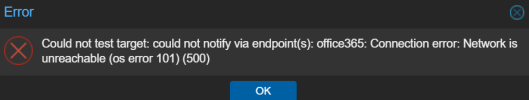
But I ping office.com
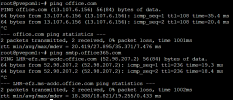
I tested it and @devaux is right. MS only offer oAuth2 and this is not yet supported like @Lukas Wagner mentioned. U must create a other mail account.
Thank you very much for your helpI tested it and @devaux is right. MS only offer oAuth2 and this is not yet supported like @Lukas Wagner mentioned. U must create a other mail account.
I just have to wait for OAUTH support
Some older MS Accounts may still work if the Tenant is old enough and you enabled SMTP before.I tested it and @devaux is right. MS only offer oAuth2 and this is not yet supported like @Lukas Wagner mentioned. U must create a other mail account.
But as told. It's just a matter of time till we need the Implementation of Modern Authentication.
https://mmogilvi.users.sourceforge.net/software/oauthbearer.html
I have specified informatique@groupe-sb.org on parameters email of root@pam
View attachment 69561
This error message :
View attachment 69562
But I ping office.com
View attachment 69563
you ping a different domain, this says nothing about the configured SMTP server being reachable.



