I'm new to Proxmox... and Linux. Trying to completely remove ceph and I cannot. Tried pveceph purge after stopping all services and got this message below. I originally installed, uninstalled, then reinstalled Ceph because I wasn't able to add a second NVMe drive from each of the three servers which are currently on the same cluster. I had to install it the second time from the terminal. After a clean install, I discovered that the old monitors were not deleted and didn't work. I couldn't seem to delete them. When I tried to purge, it wouldn't let me (message above).
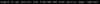
I also tried apt remove, apt autoremove, some level of upgrade. Nothing seemed to work and I couldn't seem to remove ceph-mon. Any ideas on how to completely remove this would be greatly appreciated. My next step is a fresh install of Proxmox on all 3 servers, which I'm trying to avoid.
I also tried apt remove, apt autoremove, some level of upgrade. Nothing seemed to work and I couldn't seem to remove ceph-mon. Any ideas on how to completely remove this would be greatly appreciated. My next step is a fresh install of Proxmox on all 3 servers, which I'm trying to avoid.




