I have five nodes in a cluster. I am using SDN.
The only zone I have now is "proxnet."

I can't seem to get one of the nodes to remove the VXLAN zone that has since been removed from all the other nodes.
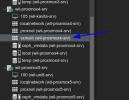
I suspect part of the problem is that one of the VNETs associated with that zone has a VLAN ID set to 1.

It appears that whenever I click SDN > "Apply", this node attempts to apply the configuration from /etc/pve/sdn/*.conf which then causes the node to go offline due to VLAN 1. I can edit /etc/network/interfaces.d/sdn and change the VLAN to 2. Then I can reboot and get the node back online.
Even with quorum, trying to edit /etc/pve/sdn/zones.conf just freezes. I think this is because of the swap files below, indicating that something is already editing the files? I have attempted to identify the process that holds the lock, but nothing is coming up.
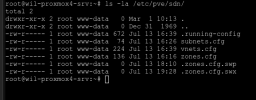
Bottom line--I need to know how to either force the config from any of the other nodes to this one, or a way to edit these cfg files, or a way to blow this node's SDN configuration away so that it gets it all over again from the rest of the cluster. I'm worn out, so I'm giving this a rest for the weekend.
The only zone I have now is "proxnet."

I can't seem to get one of the nodes to remove the VXLAN zone that has since been removed from all the other nodes.
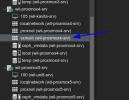
I suspect part of the problem is that one of the VNETs associated with that zone has a VLAN ID set to 1.

It appears that whenever I click SDN > "Apply", this node attempts to apply the configuration from /etc/pve/sdn/*.conf which then causes the node to go offline due to VLAN 1. I can edit /etc/network/interfaces.d/sdn and change the VLAN to 2. Then I can reboot and get the node back online.
Even with quorum, trying to edit /etc/pve/sdn/zones.conf just freezes. I think this is because of the swap files below, indicating that something is already editing the files? I have attempted to identify the process that holds the lock, but nothing is coming up.
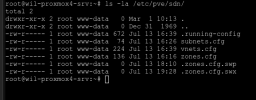
Bottom line--I need to know how to either force the config from any of the other nodes to this one, or a way to edit these cfg files, or a way to blow this node's SDN configuration away so that it gets it all over again from the rest of the cluster. I'm worn out, so I'm giving this a rest for the weekend.


