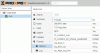I'm a little perplexed as to the expected behavior of disabling the firewall for troubleshooting purposes. I've left the default for the datacenter firewall as NO. And for my node the firwall was shown as on in the GUI so I toggled it to NO. Yet, if I reboot Proxmox and check the firewall status via shell I see the following:
pve-firewall status
Status: disabled/running
So then I run:
pve-firewall stop
pve-firewall status
Status: disabled/stopped
Which appears to truly disable the firewall. Yet, on reboots it reverts back to "Status: disabled/running." Is this expected behavior? I've done two ProxMox installs, one was ver 5 and the latest is this version 6.1-3 and both behave this way.
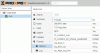
pve-firewall status
Status: disabled/running
So then I run:
pve-firewall stop
pve-firewall status
Status: disabled/stopped
Which appears to truly disable the firewall. Yet, on reboots it reverts back to "Status: disabled/running." Is this expected behavior? I've done two ProxMox installs, one was ver 5 and the latest is this version 6.1-3 and both behave this way.