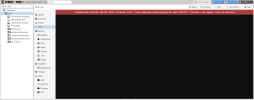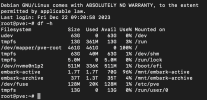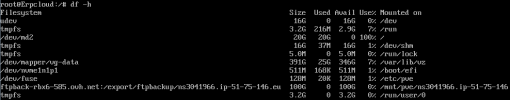Hi!
I'm getting the error "Error 500: closing file '/var/tmp/pve-reserved-ports.tmp.1372714' failed - No space left on device" when I try to connect to one of my VMs and also when I try to use Shell when I am in the pve tab.
Do anyone have a suggestion on how to solve this? Is there anyway to solve this in the GUI?
I'm getting the error "Error 500: closing file '/var/tmp/pve-reserved-ports.tmp.1372714' failed - No space left on device" when I try to connect to one of my VMs and also when I try to use Shell when I am in the pve tab.
Do anyone have a suggestion on how to solve this? Is there anyway to solve this in the GUI?