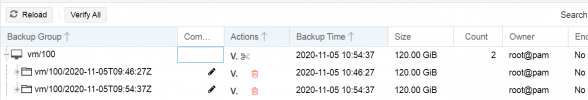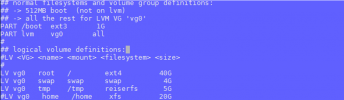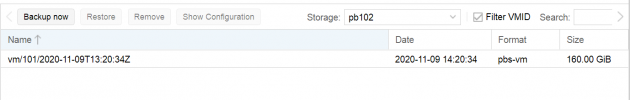Hi
First of all, thanks for that awesome proxmox backup server. I currently do my first steps with it and got the most things working properly.
What I noticed is, that the first backup always went trough properly, as soon as I now want do to a second backup of the machine, only lxc is working properly:
But as soon as I want to backup a VM, it fails with "ERROR: VM 101 qmp command 'backup' failed - backup register image failed: command error: no previous backup found, cannot do incremental backup":
It looks like I keep missing some small but important part about the vm backup, hope you can enlight me .
.
First of all, thanks for that awesome proxmox backup server. I currently do my first steps with it and got the most things working properly.
What I noticed is, that the first backup always went trough properly, as soon as I now want do to a second backup of the machine, only lxc is working properly:
Code:
INFO: starting new backup job: vzdump --storage xxx --mode snapshot --mailnotification failure --all 1 --mailto xxx --quiet 1
INFO: Starting Backup of VM 100 (lxc)
INFO: Backup started at 2020-11-01 00:00:02
INFO: status = running
INFO: CT Name: xxx
INFO: including mount point rootfs ('/') in backup
INFO: backup mode: snapshot
INFO: ionice priority: 7
INFO: create storage snapshot 'vzdump'
WARNING: You have not turned on protection against thin pools running out of space.
WARNING: Set activation/thin_pool_autoextend_threshold below 100 to trigger automatic extension of thin pools before they get full.
Logical volume "snap_vm-100-disk-0_vzdump" created.
WARNING: Sum of all thin volume sizes (600.00 GiB) exceeds the size of thin pool vg0/data and the size of whole volume group (<475.81 GiB).
INFO: creating Proxmox Backup Server archive 'ct/100/2020-10-31T23:00:02Z'
INFO: run: lxc-usernsexec -m u:0:100000:65536 -m g:0:100000:65536 -- /usr/bin/proxmox-backup-client backup --crypt-mode=none pct.conf:/var/tmp/vzdumptmp2415_100/etc/vzdump/pct.conf fw.conf:/var/tmp/vzdumptmp2415_100/etc/vzdump/pct.fw root.pxar:/mnt/vzsnap0 --include-dev /mnt/vzsnap0/./ --skip-lost-and-found --backup-type ct --backup-id 100 --backup-time 1604185202 --repository xxx
INFO: Starting backup: ct/100/2020-10-31T23:00:02Z
INFO: Client name: xxx
INFO: Starting backup protocol: Sun Nov 1 00:00:02 2020
INFO: Upload config file '/var/tmp/vzdumptmp2415_100/etc/vzdump/pct.conf' to 'root@pam@xxx' as pct.conf.blob
INFO: Upload config file '/var/tmp/vzdumptmp2415_100/etc/vzdump/pct.fw' to 'root@pam@xxx' as fw.conf.blob
INFO: Upload directory '/mnt/vzsnap0' to 'root@pam@xxx' as root.pxar.didx
INFO: root.pxar: had to upload 36.55 GiB of 37.42 GiB in 292.49s, average speed 127.95 MiB/s).
INFO: root.pxar: backup was done incrementally, reused 895.41 MiB (2.3%)
INFO: Uploaded backup catalog (19.04 MiB)
INFO: Duration: 292.98s
INFO: End Time: Sun Nov 1 00:04:55 2020
INFO: running 'proxmox-backup-client prune' for 'ct/100'
INFO: remove vzdump snapshot
Logical volume "snap_vm-100-disk-0_vzdump" successfully removed
INFO: Finished Backup of VM 100 (00:04:56)
INFO: Backup finished at 2020-11-01 00:04:58But as soon as I want to backup a VM, it fails with "ERROR: VM 101 qmp command 'backup' failed - backup register image failed: command error: no previous backup found, cannot do incremental backup":
Code:
INFO: Starting Backup of VM 101 (qemu)
INFO: Backup started at 2020-11-01 00:04:58
INFO: status = running
INFO: VM Name: xxx
INFO: include disk 'scsi0' 'data:vm-101-disk-0' 120G
INFO: backup mode: snapshot
INFO: ionice priority: 7
INFO: creating Proxmox Backup Server archive 'vm/101/2020-10-31T23:04:58Z'
ERROR: VM 101 qmp command 'backup' failed - backup register image failed: command error: no previous backup found, cannot do incremental backup
ERROR: Backup of VM 101 failed - VM 101 qmp command 'backup' failed - backup register image failed: command error: no previous backup found, cannot do incremental backup
INFO: Failed at 2020-11-01 00:04:58
INFO: Starting Backup of VM 102 (qemu)
INFO: Backup started at 2020-11-01 00:04:58
INFO: status = running
INFO: VM Name: xxx
INFO: include disk 'virtio0' 'data:vm-102-disk-0' 160G
INFO: backup mode: snapshot
INFO: ionice priority: 7
INFO: creating Proxmox Backup Server archive 'vm/102/2020-10-31T23:04:58Z'
ERROR: VM 102 qmp command 'backup' failed - backup register image failed: command error: no previous backup found, cannot do incremental backup
ERROR: Backup of VM 102 failed - VM 102 qmp command 'backup' failed - backup register image failed: command error: no previous backup found, cannot do incremental backup
INFO: Failed at 2020-11-01 00:04:59
INFO: Backup job finished with errorsIt looks like I keep missing some small but important part about the vm backup, hope you can enlight me