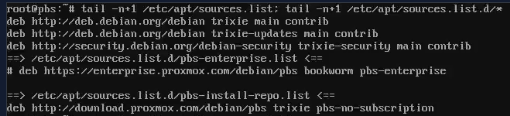Hello,
I upgraded my whole homelab today to PVE 9 and PBS 4.
All went well for PVE, but I lost network connectivity on my PBS instance.
Hardware is a Dell Wyse 5070 and I have this in the logs:

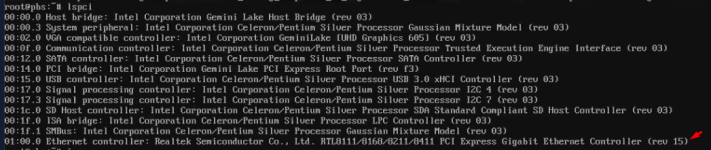
System worked without issues before upgrading.
How can I further troubleshoot and fix this issue?
Thanks for your suggestions,
I upgraded my whole homelab today to PVE 9 and PBS 4.
All went well for PVE, but I lost network connectivity on my PBS instance.
Hardware is a Dell Wyse 5070 and I have this in the logs:

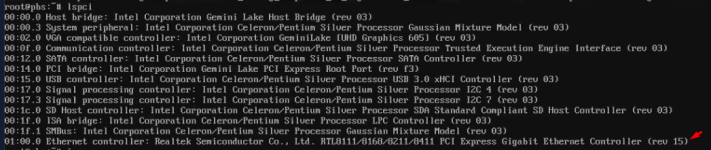
System worked without issues before upgrading.
How can I further troubleshoot and fix this issue?
Thanks for your suggestions,
Last edited: