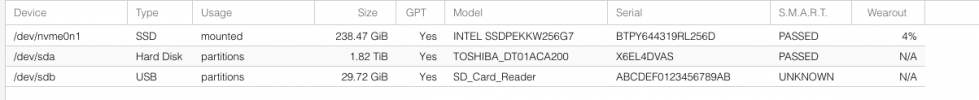Hi
I have installed a new proxmox server and when i try to create a ZFS or LVM it says "No Disk Unused" in devices list.
These information are shown in my disk details from Proxmox web gui
Enabled: Yes
Active: Yes
Content : Disk image, ISO image, Container, Snippets, Container template
Type: Directory
Usage: 0.45% (2.07 GiB of 456.55 GiB)
I have two SSDs attached to server. but it is displaying only and and this one is also not available to use.
When i create a VM. No disk is attached to VM as well.
I want to attach both disks to PROXMOX and make them available for use.
__________________________________
I have two SSDs available but it says nothing available. why? and what should i do to make it available. Google searches show FDISK partition removal but it corrupts my server and i have to install it again if i do so.
I have installed a new proxmox server and when i try to create a ZFS or LVM it says "No Disk Unused" in devices list.
These information are shown in my disk details from Proxmox web gui
Enabled: Yes
Active: Yes
Content : Disk image, ISO image, Container, Snippets, Container template
Type: Directory
Usage: 0.45% (2.07 GiB of 456.55 GiB)
I have two SSDs attached to server. but it is displaying only and and this one is also not available to use.
When i create a VM. No disk is attached to VM as well.
I want to attach both disks to PROXMOX and make them available for use.
__________________________________
I have two SSDs available but it says nothing available. why? and what should i do to make it available. Google searches show FDISK partition removal but it corrupts my server and i have to install it again if i do so.