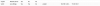I have a Proxmox VE and I'm running 5 vm's recently my internet liked to cut out and I cannot access the server and then later found out that the server is the cause but i dont know whats in the server or my router that would be causing this. The internet would just no longer work on any device but as soon as its disconnected the internet comes back. If anyone knows any way to fix this it would be great! I liked being able to use the server
No connection while server is on
- Thread starter Xudros
- Start date
You are using an out of date browser. It may not display this or other websites correctly.
You should upgrade or use an alternative browser.
You should upgrade or use an alternative browser.
Hi,
It sounds like network config wrong, please post your network config.
but as soon as its disconnected the internet comes back
It sounds like network config wrong, please post your network config.
Hey,
I would but i dont know where to go to access the /etc/network/interfaces I am fairly new and haven't needed to until now
please post your network config.
I would but i dont know where to go to access the /etc/network/interfaces I am fairly new and haven't needed to until now
root@:~# pveversion -v
proxmox-ve: 6.2-1 (running kernel: 5.4.34-1-pve)
pve-manager: 6.2-4 (running version: 6.2-4/9824574a)
pve-kernel-5.4: 6.2-1
pve-kernel-helper: 6.2-1
pve-kernel-5.4.34-1-pve: 5.4.34-2
ceph-fuse: 12.2.11+dfsg1-2.1+b1
corosync: 3.0.3-pve1
criu: 3.11-3
glusterfs-client: 5.5-3
ifupdown: 0.8.35+pve1
ksm-control-daemon: 1.3-1
libjs-extjs: 6.0.1-10
libknet1: 1.15-pve1
libproxmox-acme-perl: 1.0.3
libpve-access-control: 6.1-1
libpve-apiclient-perl: 3.0-3
libpve-common-perl: 6.1-2
libpve-guest-common-perl: 3.0-10
libpve-http-server-perl: 3.0-5
libpve-storage-perl: 6.1-7
libqb0: 1.0.5-1
libspice-server1: 0.14.2-4~pve6+1
lvm2: 2.03.02-pve4
lxc-pve: 4.0.2-1
lxcfs: 4.0.3-pve2
novnc-pve: 1.1.0-1
proxmox-mini-journalreader: 1.1-1
proxmox-widget-toolkit: 2.2-1
pve-cluster: 6.1-8
pve-container: 3.1-5
pve-docs: 6.2-4
pve-edk2-firmware: 2.20200229-1
pve-firewall: 4.1-2
pve-firmware: 3.1-1
pve-ha-manager: 3.0-9
pve-i18n: 2.1-2
pve-qemu-kvm: 5.0.0-2
pve-xtermjs: 4.3.0-1
qemu-server: 6.2-2
smartmontools: 7.1-pve2
spiceterm: 3.1-1
vncterm: 1.6-1
zfsutils-linux: 0.8.3-pve1
proxmox-ve: 6.2-1 (running kernel: 5.4.34-1-pve)
pve-manager: 6.2-4 (running version: 6.2-4/9824574a)
pve-kernel-5.4: 6.2-1
pve-kernel-helper: 6.2-1
pve-kernel-5.4.34-1-pve: 5.4.34-2
ceph-fuse: 12.2.11+dfsg1-2.1+b1
corosync: 3.0.3-pve1
criu: 3.11-3
glusterfs-client: 5.5-3
ifupdown: 0.8.35+pve1
ksm-control-daemon: 1.3-1
libjs-extjs: 6.0.1-10
libknet1: 1.15-pve1
libproxmox-acme-perl: 1.0.3
libpve-access-control: 6.1-1
libpve-apiclient-perl: 3.0-3
libpve-common-perl: 6.1-2
libpve-guest-common-perl: 3.0-10
libpve-http-server-perl: 3.0-5
libpve-storage-perl: 6.1-7
libqb0: 1.0.5-1
libspice-server1: 0.14.2-4~pve6+1
lvm2: 2.03.02-pve4
lxc-pve: 4.0.2-1
lxcfs: 4.0.3-pve2
novnc-pve: 1.1.0-1
proxmox-mini-journalreader: 1.1-1
proxmox-widget-toolkit: 2.2-1
pve-cluster: 6.1-8
pve-container: 3.1-5
pve-docs: 6.2-4
pve-edk2-firmware: 2.20200229-1
pve-firewall: 4.1-2
pve-firmware: 3.1-1
pve-ha-manager: 3.0-9
pve-i18n: 2.1-2
pve-qemu-kvm: 5.0.0-2
pve-xtermjs: 4.3.0-1
qemu-server: 6.2-2
smartmontools: 7.1-pve2
spiceterm: 3.1-1
vncterm: 1.6-1
zfsutils-linux: 0.8.3-pve1
Last edited:
everything looks good, please post config for any VM.
and run
Bash:
qm config <VMID>and run
journalctl -f command in your node, then start all VMs and see if there any network errorPlease try to see the config file for VM if exist on this path:
if exist please post output of this command:
Code:
ls -la /etc/pve/nodes/cam/qemu-server/105.confif exist please post output of this command:
Code:
cat /etc/pve/nodes/cam/qemu-server/105.conf
D
Deleted member 93625
Guest
@ZooKeeper By looking at your network configuration, your gateway doesn't look correct.
D
Deleted member 93625
Guest
@ZooKeeper Your router has its gateway, probably, a WAN router somewhere (not in your house). And your router will serve as a gateway for your server. Hope this makes sense.
yes, it did.@ZooKeeper Your router has its gateway, probably, a WAN router somewhere (not in your house). And your router will serve as a gateway for your server. Hope this makes sense.
I am having same problem, I think. I am not using server level hardware. I don't know if that has any effects. I am using asus motherboard.
do you have PVE Subscription [1]? if yes your sources are correct
[1] https://www.proxmox.com/en/proxmox-ve/pricing
[2] https://pve.proxmox.com/wiki/Package_Repositories#sysadmin_no_subscription_repo