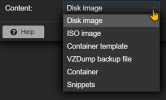Hello,
I'm setting up a new proxmox server for myself (homelab). I am in the process of adding a synology share that I had setup on my old lab and i'm wondering which option(s) would I need or recommended to just give read access to my proxmox server in the Content drop down?
Thank you.
I'm setting up a new proxmox server for myself (homelab). I am in the process of adding a synology share that I had setup on my old lab and i'm wondering which option(s) would I need or recommended to just give read access to my proxmox server in the Content drop down?
Thank you.