Hi all,
I added an NFS storage as it appears in the picture but ISO are not visible.

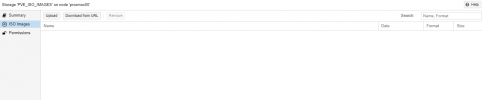
Thanks in advance for your support.
Best regards,
BNEDAOUD
I added an NFS storage as it appears in the picture but ISO are not visible.
Code:
root@proxmox00:~# cat /etc/pve/storage.cfg
dir: local
path /var/lib/vz
content backup,iso,vztmpl
lvmthin: local-lvm
thinpool data
vgname pve
content rootdir,images
nfs: PVE_Shared
export /mnt/POOL01/PVE_Shared
path /mnt/pve/PVE_Shared
server 192.168.11.36
content vztmpl,images,rootdir
prune-backups keep-all=1
nfs: PVE_Backup
export /mnt/POOL01/PVE_Backups
path /mnt/pve/PVE_Backup
server 192.168.11.36
content backup
prune-backups keep-last=2
nfs: PVE_ISO_IMAGES
export /mnt/POOL01/IMAGES-BMC
path /mnt/pve/PVE_ISO_IMAGES
server 192.168.11.36
content iso
prune-backups keep-all=1
Code:
root@proxmox00:~# mount | grep 'type nfs'
192.168.11.36:/mnt/POOL01/PVE_Shared on /mnt/pve/PVE_Shared type nfs4 (rw,relatime,vers=4.2,rsize=131072,wsize=131072,namlen=255,hard,proto=tcp,timeo=600,retrans=2,sec=sys,clientaddr=192.168.11.121,local_lock=none,addr=192.168.11.36)
192.168.11.36:/mnt/POOL01/PVE_Backups on /mnt/pve/PVE_Backup type nfs4 (rw,relatime,vers=4.2,rsize=131072,wsize=131072,namlen=255,hard,proto=tcp,timeo=600,retrans=2,sec=sys,clientaddr=192.168.11.121,local_lock=none,addr=192.168.11.36)
192.168.11.36:/mnt/POOL01/IMAGES-BMC on /mnt/pve/PVE_ISO_IMAGES type nfs4 (rw,relatime,vers=4.2,rsize=131072,wsize=131072,namlen=255,hard,proto=tcp,timeo=600,retrans=2,sec=sys,clientaddr=192.168.11.121,local_lock=none,addr=192.168.11.36)
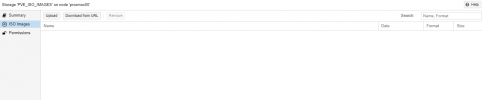
Thanks in advance for your support.
Best regards,
BNEDAOUD

