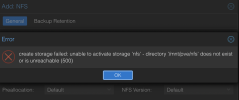Hi,
I have setup a folder on my Synology NAS to backup my ProxMox server. Everything worked perfect until I had to change the location of my NAS.
I got a new IP Address and an error:
mount error: mount.nfs: access denied by server while mounting 192.168.1.142:/volume1/Ordination (500)
I changed the IP address at /etc/pve/storage.cfg
cat /etc/pve/storage.cfg
dir: local
path /var/lib/vz
content vztmpl,iso,backup
lvmthin: local-lvm
thinpool data
vgname pve
content images,rootdir
nfs: Backup
export /volume1/Ordination
path /mnt/pve/Backup
server 192.168.1.142
content backup
maxfiles 5
zfspool: ZFS-MCW-Pool
pool myPool/MCW
content rootdir,images
sparse 0
pveversion -v
proxmox-ve: 6.0-2 (running kernel: 5.0.21-1-pve)
pve-manager: 6.0-6 (running version: 6.0-6/c71f879f)
pve-kernel-5.0: 6.0-7
pve-kernel-helper: 6.0-7
pve-kernel-4.15: 5.4-8
pve-kernel-5.0.21-1-pve: 5.0.21-2
pve-kernel-4.15.18-20-pve: 4.15.18-46
pve-kernel-4.15.18-9-pve: 4.15.18-30
ceph-fuse: 12.2.12-pve1
corosync: 3.0.2-pve2
criu: 3.11-3
glusterfs-client: 5.5-3
ksm-control-daemon: 1.3-1
libjs-extjs: 6.0.1-10
libknet1: 1.11-pve1
libpve-access-control: 6.0-2
libpve-apiclient-perl: 3.0-2
libpve-common-perl: 6.0-4
libpve-guest-common-perl: 3.0-1
libpve-http-server-perl: 3.0-2
libpve-storage-perl: 6.0-7
libqb0: 1.0.5-1
lvm2: 2.03.02-pve3
lxc-pve: 3.1.0-64
lxcfs: 3.0.3-pve60
novnc-pve: 1.0.0-60
proxmox-mini-journalreader: 1.1-1
proxmox-widget-toolkit: 2.0-7
pve-cluster: 6.0-7
pve-container: 3.0-5
pve-docs: 6.0-4
pve-edk2-firmware: 2.20190614-1
pve-firewall: 4.0-7
pve-firmware: 3.0-2
pve-ha-manager: 3.0-2
pve-i18n: 2.0-2
pve-qemu-kvm: 4.0.0-5
pve-xtermjs: 3.13.2-1
qemu-server: 6.0-7
smartmontools: 7.0-pve2
spiceterm: 3.1-1
vncterm: 1.6-1
zfsutils-linux: 0.8.1-pve2
But the error still appears.
Obviously, I am doing something wrong. Is there another place where I have to change the ip address? Any help would be appreciated.
Thanks,
Bernd
I have setup a folder on my Synology NAS to backup my ProxMox server. Everything worked perfect until I had to change the location of my NAS.
I got a new IP Address and an error:
mount error: mount.nfs: access denied by server while mounting 192.168.1.142:/volume1/Ordination (500)
I changed the IP address at /etc/pve/storage.cfg
cat /etc/pve/storage.cfg
dir: local
path /var/lib/vz
content vztmpl,iso,backup
lvmthin: local-lvm
thinpool data
vgname pve
content images,rootdir
nfs: Backup
export /volume1/Ordination
path /mnt/pve/Backup
server 192.168.1.142
content backup
maxfiles 5
zfspool: ZFS-MCW-Pool
pool myPool/MCW
content rootdir,images
sparse 0
pveversion -v
proxmox-ve: 6.0-2 (running kernel: 5.0.21-1-pve)
pve-manager: 6.0-6 (running version: 6.0-6/c71f879f)
pve-kernel-5.0: 6.0-7
pve-kernel-helper: 6.0-7
pve-kernel-4.15: 5.4-8
pve-kernel-5.0.21-1-pve: 5.0.21-2
pve-kernel-4.15.18-20-pve: 4.15.18-46
pve-kernel-4.15.18-9-pve: 4.15.18-30
ceph-fuse: 12.2.12-pve1
corosync: 3.0.2-pve2
criu: 3.11-3
glusterfs-client: 5.5-3
ksm-control-daemon: 1.3-1
libjs-extjs: 6.0.1-10
libknet1: 1.11-pve1
libpve-access-control: 6.0-2
libpve-apiclient-perl: 3.0-2
libpve-common-perl: 6.0-4
libpve-guest-common-perl: 3.0-1
libpve-http-server-perl: 3.0-2
libpve-storage-perl: 6.0-7
libqb0: 1.0.5-1
lvm2: 2.03.02-pve3
lxc-pve: 3.1.0-64
lxcfs: 3.0.3-pve60
novnc-pve: 1.0.0-60
proxmox-mini-journalreader: 1.1-1
proxmox-widget-toolkit: 2.0-7
pve-cluster: 6.0-7
pve-container: 3.0-5
pve-docs: 6.0-4
pve-edk2-firmware: 2.20190614-1
pve-firewall: 4.0-7
pve-firmware: 3.0-2
pve-ha-manager: 3.0-2
pve-i18n: 2.0-2
pve-qemu-kvm: 4.0.0-5
pve-xtermjs: 3.13.2-1
qemu-server: 6.0-7
smartmontools: 7.0-pve2
spiceterm: 3.1-1
vncterm: 1.6-1
zfsutils-linux: 0.8.1-pve2
But the error still appears.
Obviously, I am doing something wrong. Is there another place where I have to change the ip address? Any help would be appreciated.
Thanks,
Bernd